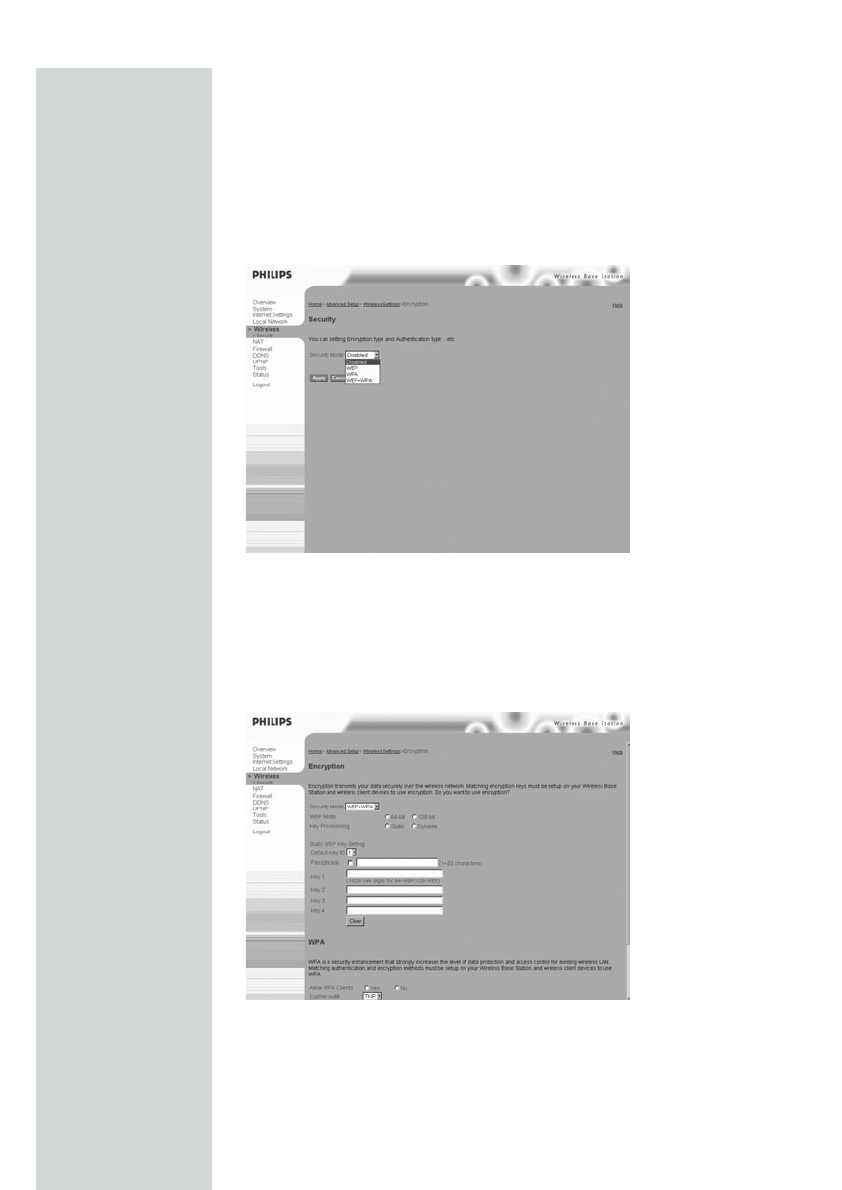
Encryption
If you are transmitting sensitive data across wireless channels, you should
enable Wired Equivalent Privacy (WEP) and/or WiFi Protected Axccesss
(WPA) encryption. Encryption requires you to use the same set of
encryption/decryption keys for the Wireless Base Station and all of your
wireless clients.You can choose between standard 64-bit or the more
robust 128-bit encryption.
You may automatically generate encryption keys or manually enter the keys.
For automatic 64-bit security, enter a passphrase and click Generate. Four
keys will be generated (as shown below). Choose a key from the drop-
down list or accept the default key.Automatic 128-bit security generates a
single key.
If you use encryption, configure the same keys used for the Wireless Base
Station on each of your wireless clients. Note that the encryption protects
data transmitted between wireless nodes, but does not protect any
transmissions over your wired network or over the Internet.
ENGLISH42


















