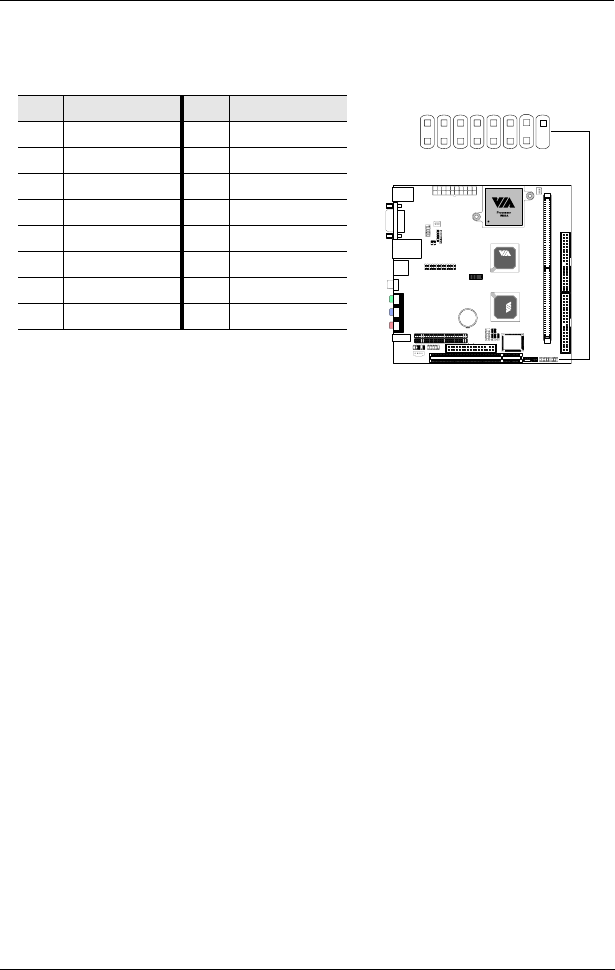
Chapter 2
2-12
Case Connector: F_PANEL
The F_PANEL connector block allows you to connect to the power switch,
reset switch, power LED, HDD LED, SLED and the Speaker on the case.
Power Switch (PW_BN)
Connect to a 2-pin push button switch. Pressing this button will turn the
system power on or off.
Reset Switch (RESET)
The Reset Switch is used to reboot the system rather than turning the power
ON/OFF. Avoid rebooting while the HDD is working. You can connect the
Reset Switch from the system case to this pin.
Power LED (PWR LED)
The LED is lit when the system is power on. If the system is in S1 (POS -
Power On Suspend) or S3 (STR - Suspend To RAM) state, the LED will
blink.
HDD LED
HDD LED shows the activity of a hard disk drive. Avoid turning the power
off while HDD LED is lit. Connect the HDD LED from the system case to
this pin.
SLP_LED
The SLP_LED is lit when the system is in the S1 (POS - Power On Suspend)
state.
Speaker
The speaker from the system case is connected to this pin
Pin Signal Pin Signal
1 PWR LED+ 2 HDD LED+
3 PWR LED+ 4 HDD LED-
5 PWR LED- 6 PW_BN+
7 SPEAKER+ 8 PW_BN-
9 NC 10 RESET+
11 NC 12 RESET-
13 SPEAKER- 14 SLP_LED+
15 NC 16 SLP_LED-
216
151
CLE266


















