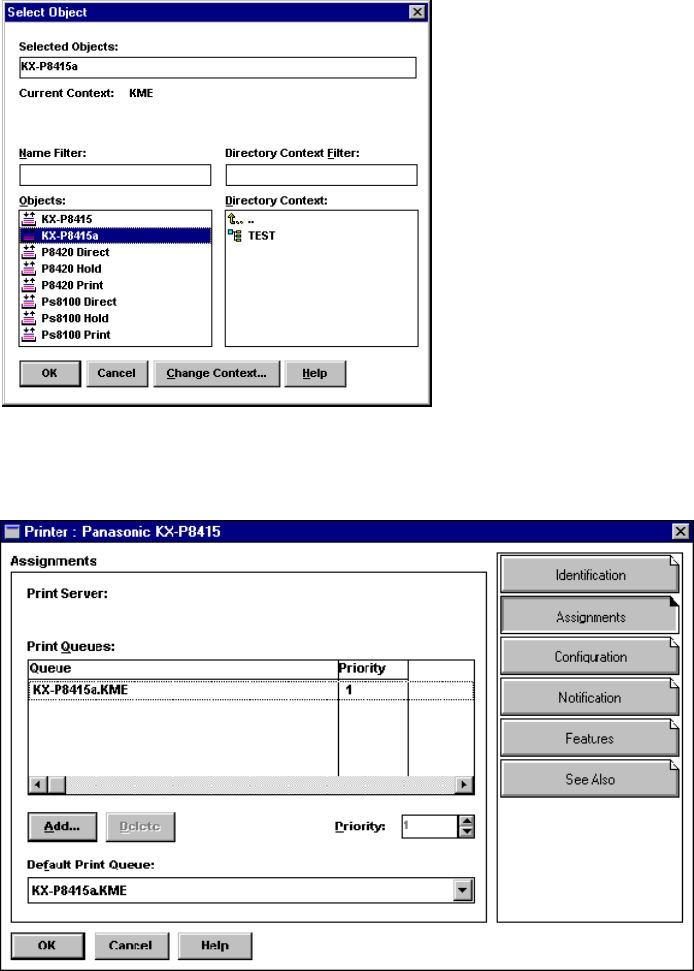
118
2. When the Select Object window is displayed, find the print queue
object just created among the choices listed in the Objects: box and
select it.
Click OK and the print queue just created is added to the Print
Queues: box in the Printer: window. Click OK again.


















