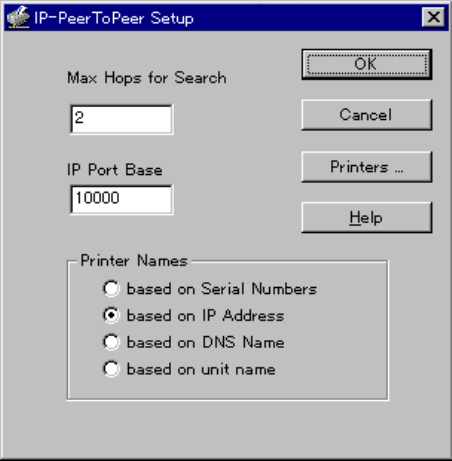
26
IP Peer-to-Peer Setup
IP Peer-to-Peer printing allows you to print to a network printer for networks without a
file server or for networks where you do not want to use the server for printing. Use
Peer-to-Peer printing on Windows NT 4.0, and Windows 95/Windows 98 systems.
If you need to change IP Peer-to-Peer settings click on the IP-P2P menu item in
Windows to bring up the Peer-to-Peer printing setup screen. An explanation for each
field on the screen is described below.
• OK: Selecting this button accepts all changes made to setup and exits the program.
• Cancel: Selecting this button discards any changes made to setup and exits the
program.
• Printers...: Selecting this button will bring up the next program screen.
• Max Hops for Search: Once you install the program, you can setup IP Peer-to-Peer
with the hop count. The default hop count is 2. The hop count number determines
how many networks the program will search to find units. An entry of 0 will only
search the network segment on which the printer is connected. An entry of 2 would
search the wire directly connected to the workstation, and, all networks accessible
through two routers. Entries of 15 or higher will automatically search every
connected network (this number is not recommended due to the network traffic it
would generate).


















