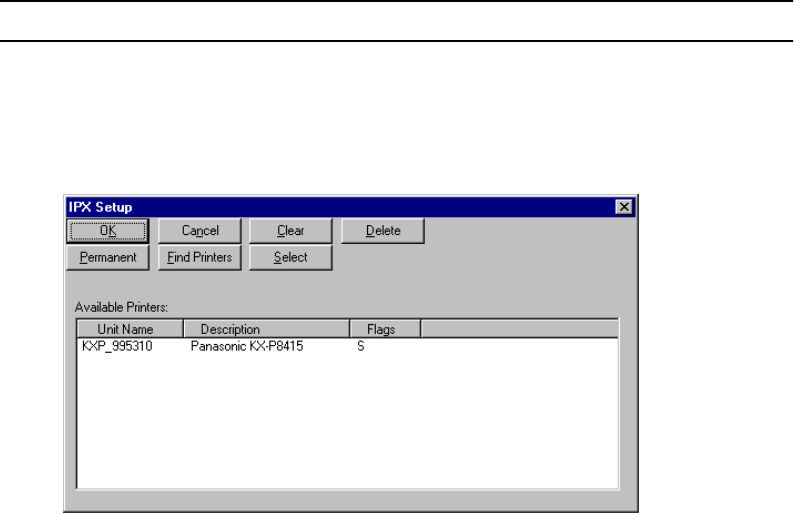
41
Installation and Setup
Perform the following steps to install and set up the IPX Peer-to-Peer Windows
redirector.
Before the installation, confirm that the printer is connected to the network correctly
and a “Ready” message is displayed on the printer’s LCD panel.
1. Insert the KX-PNBC8 CD-ROM into your CD-ROM drive.
2. Click Start.
3. Click Run.
4. Type in your CD-ROM drive name followed by :\SETUP.EXE.
5. Click OK.
6. Follow the instructions on the screen and select a language and
Network Utility.
The Choose Destination Location window is displayed.
Note: If the language selection window is not displayed, select only Network Utility.
7. Click Next>.
After copying files, the IPX Setup window is displayed, and a list of
available printers connected to the network is displayed in the
Available Printers: box.
8. Click OK to close the IPX-PeerToPeer Setup window.
The Setup Complete window is displayed.
9. Click Finish.


















