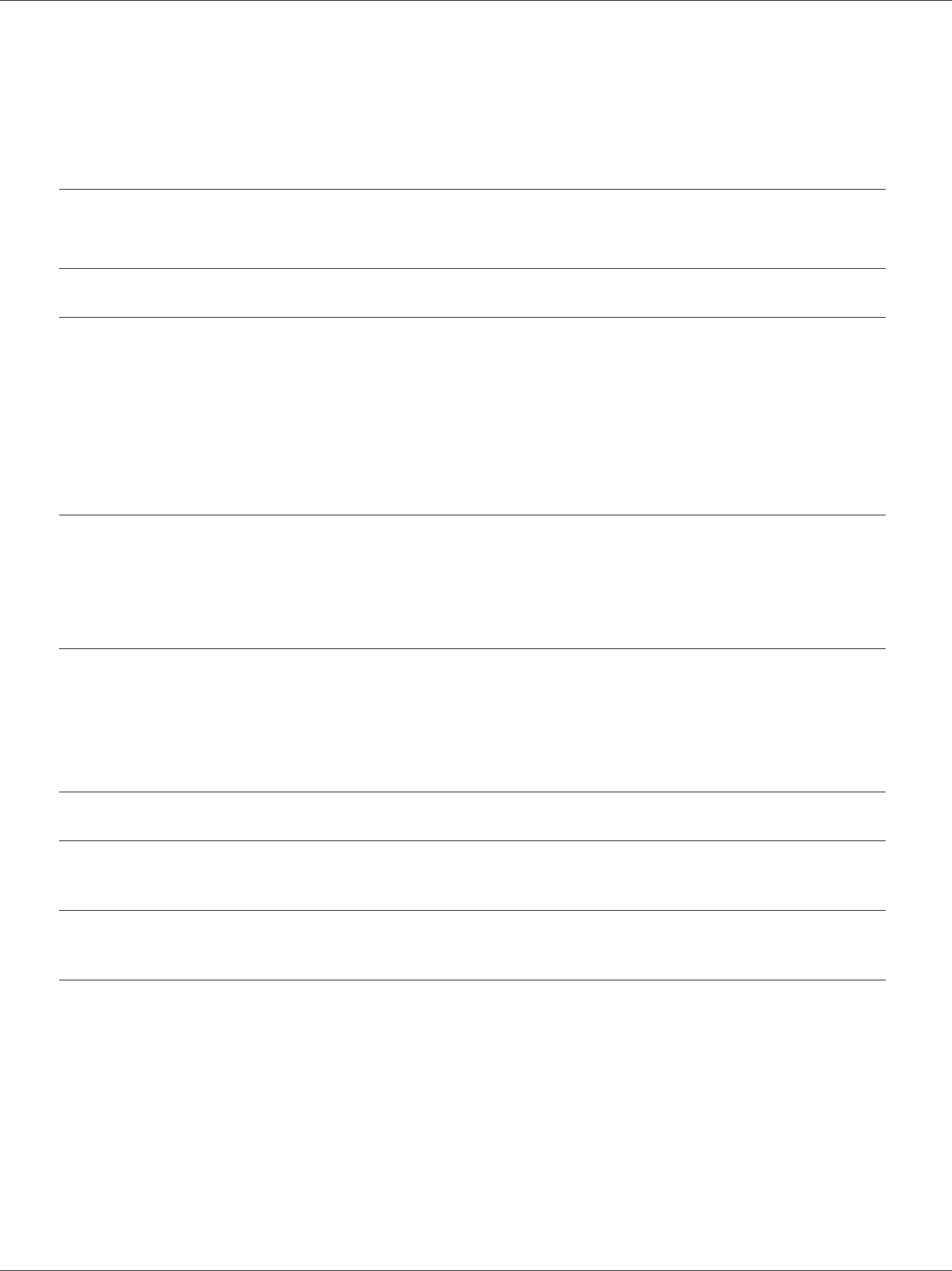
LFF6020
- 10 -
2 - Installation
- Be careful not to cut yourself on any sharp edges when you reach inside the product to remove misfed sheets of
paper or masters.
- For environmental reasons, do not dispose of the product or expended supply wastes at household waste
collection point. Disposal can take place at our authorised dealer or at appropriate collection sites.
- Our products are engineered to meet the high standards of quality and functionality, and we recommend that you
only use the expendable supplies available at an authorised dealer.
Power Supply
The socket-outlet shall be installed near the product and shall be easily accessible.
Paper recommendations
Loading paper in the main unit tray
• Insert paper with the face down, and adjust paper guides to the paper format to avoid feed failure, skewing, and
paper jams.
• Amount of loaded paper must not exceed the loading mark. If the loading mark is exceeded, this may cause feed
failure, skewing, and paper jams.
• Adding paper in the pile must be avoided because it may cause double feeding.
• When withdrawing the cassette from the main unit, always support it with both hands to avoid dropping it.
• If you use paper already printed by your machine or another printer, the printing quality may not be optimal.
Handling of paper
• Curling must be corrected before printing.
• Curls must not exceed 10 mm.
• Care must be taken with storage to prevent feed faults and image defects due to leaving the paper in conditions of
high humidity.
Humidity control
• Paper which has become damp, or paper which has been left unused for a very long time, must not be used.
• After opening the paper, it must be kept in a plastic bag.
• Paper with waved ends, paper which is creased, paper with crumples, and any other non-normal paper must not
be used.
Handling the unit
Operator shocks
During printing, shocks must not be applied to the paper feed cassette, tray, cover, and other parts of the machine.
Moving the unit
When moving the unit on a desk, it must be lifted, and not dragged.
Handling the Toner Cartridge
• Must not be stood on the side, or held upside down.
• Must not be shaken strongly.


















