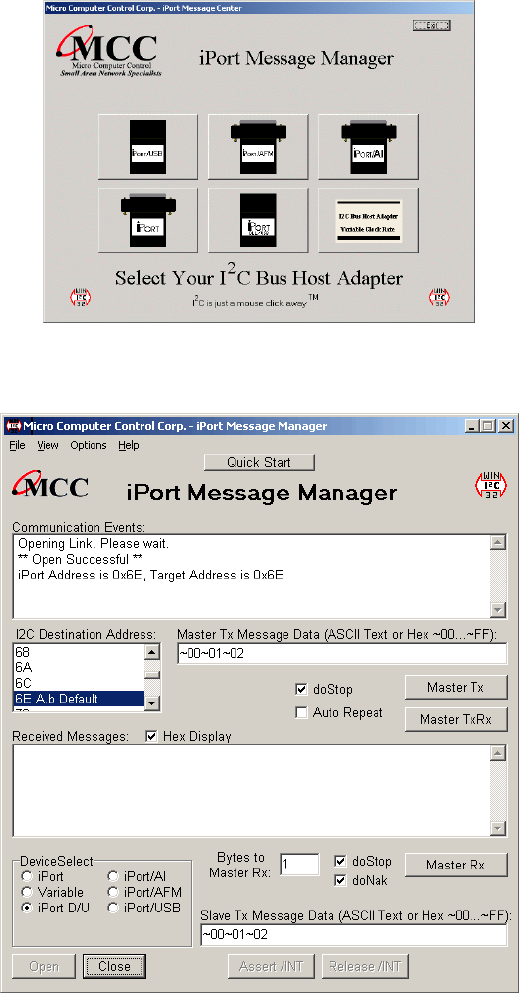
29
Opening Screen
5.1 Message Manager Operations
Communicating with another device on the I
2
C Bus is easy. Just install the software
as described in Section 3, then follow these simple steps:
5.1.1 Starting the Message Manager
Click, Start *Programs *iPort Utility Pack*iPort Message Manager
5.1.2 Select the Adapter
Select the I
2
C adapter you are using by clicking the corresponding adapter image
(see Opening Screen), or the Device Select checkbox (see Main Screen).
Main Screen


















