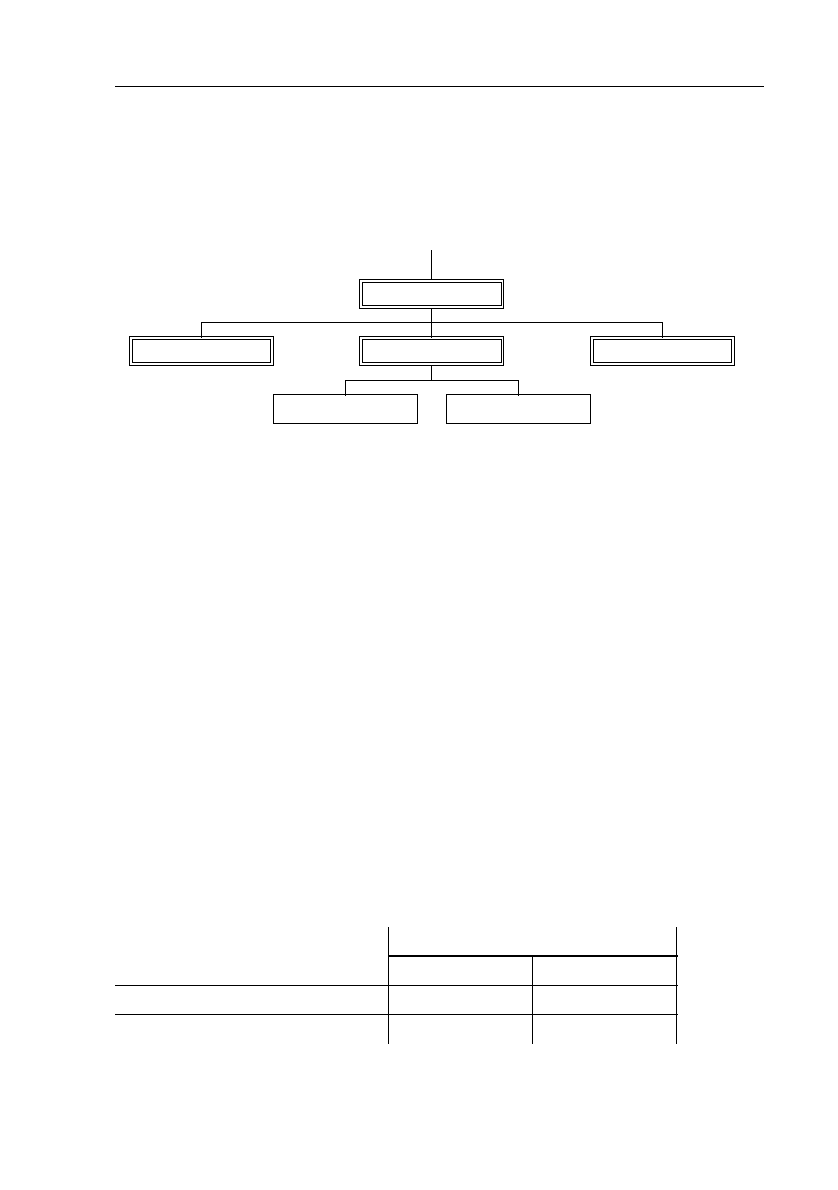
Introduction to your PPS 2 - 5
After power on, the pro
g
rammable power supply performs a self-test. If the
selftest is succesful, the STANDBY, OPERATE, or CALIBRATION mode will be
entered. In the OPERATE mode, an output channel can be in the ENABLED or
DISABLED state (only multiple output models).
• SELF-TEST After power on the power supply will test itself. Dependin
g
on
the Power ON DEFinition (PONDEF), the STANDBY or
OPERATE mode is entered. The CALIBRATION mode can be
entered manually via the AUX key by pressin
g
it durin
g
power
up, or remotely via the GPIB controller.
• STANDBY In this mode the power supply does not output power, i.e., all
output channels have been shut off. It is possible, however, to
verify or set volta
g
e and current settin
g
s.
• OPERATE In this mode the power supply is able to output a volta
g
e or a
current. For multiple output models each individual output
channel can be disabled (DISABLED state) or enabled
(ENABLED state). It is also possible to verify or set volta
g
e
and current settin
g
s.
• CALIBRATION In this mode the power supply can be calibrated. At the end
of the calibration, the power supply will enter STANDBY
mode.
The followin
g
dia
g
ram shows the possible output channel states:
power on
SELF TEST
STANDBY OPERATE CALIBRATION
DISABLED ENABLED
OUTPUT CHANNEL
DISABLED ENABLED
Power supply STANDBY no power no power
Power supply OPERATE no power power output


















