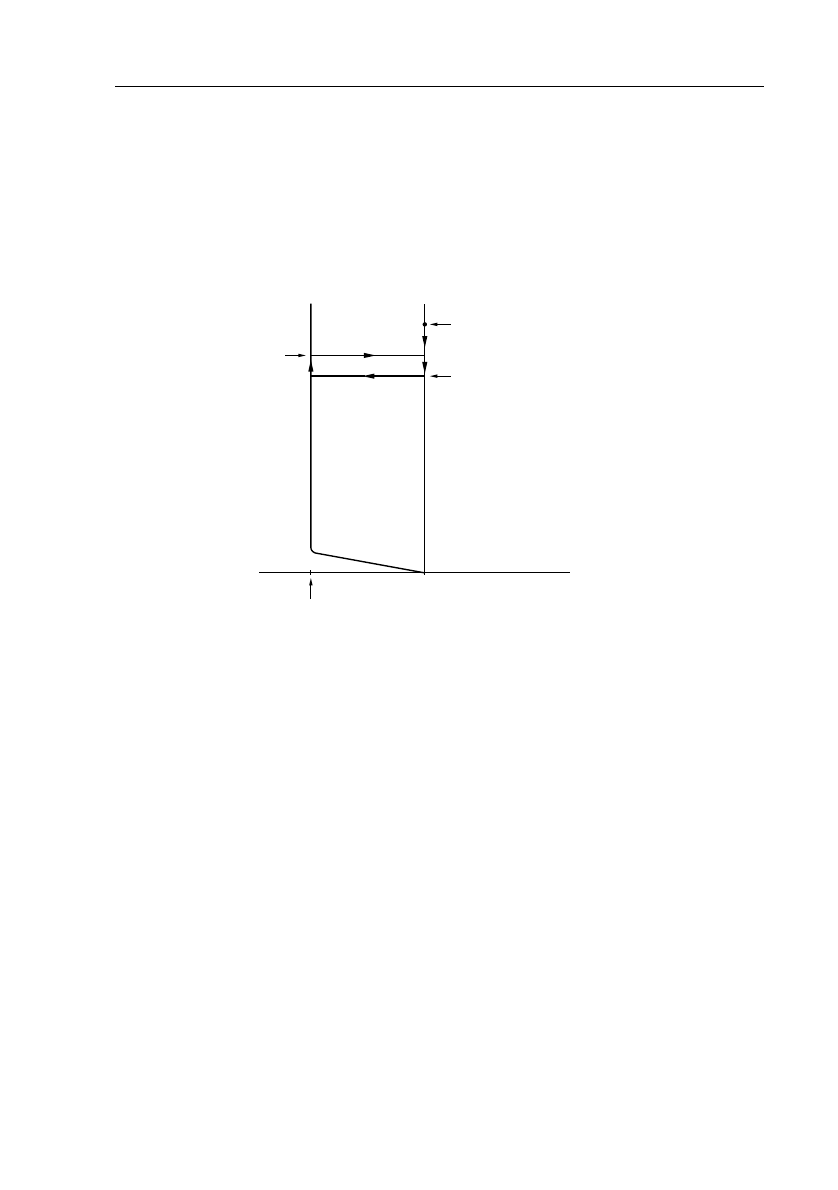
Usin
g
your Pro
g
rammable Power Supply 5 - 9
Current sink characteristics PM2831/32
The followin
g
fi
g
ure
g
ives an example that shows the sink characteristics of the
power supply. The power supply is used as a constant current load for an external
source, where the sink capability of the power supply is demonstrated.
Overvolta
g
e protection is set to the maximum level and overcurrent protection is
disabled.
The power supply and the external source (this may be another power supply) are
set to the same output volta
g
e: V
source
. There is no current flow yet.
The current settin
g
s are: I
set_source
> I
set_load
.
The volta
g
e settin
g
of the load is
g
radually decreased by pressin
g
the -V+ key. The
chan
g
e of the actual volta
g
e settin
g
is not visible on the display, because the display
will show the constant volta
g
e applied by the external source. But the volta
g
e
settin
g
of the power supply can be made visible at any moment by pressin
g
the V
key. When the settin
g
approaches V
source
- 0.6V, the power supply switches to the
constant current (CC) mode at the level of -I
set_load
. In this situation the ne
g
ative
current of the power supply tracks the pro
g
rammed (positive) value I
set_load
.
The volta
g
e can be raised by pressin
g
the -V+ key. When the settin
g
approaches
V
source
- 0.6V + 0.15V, the power supply will exit constant current mode and return
to the constant volta
g
e mode @ 0A.
Iset_load
−A +A
source
(External Constant
Voltage Source)
source
−0.6V+0.15V
V
ST6841
0
V
V
−0.6V
source
V
Fi
g
ure 5.5.3 Current sink characteristics


















