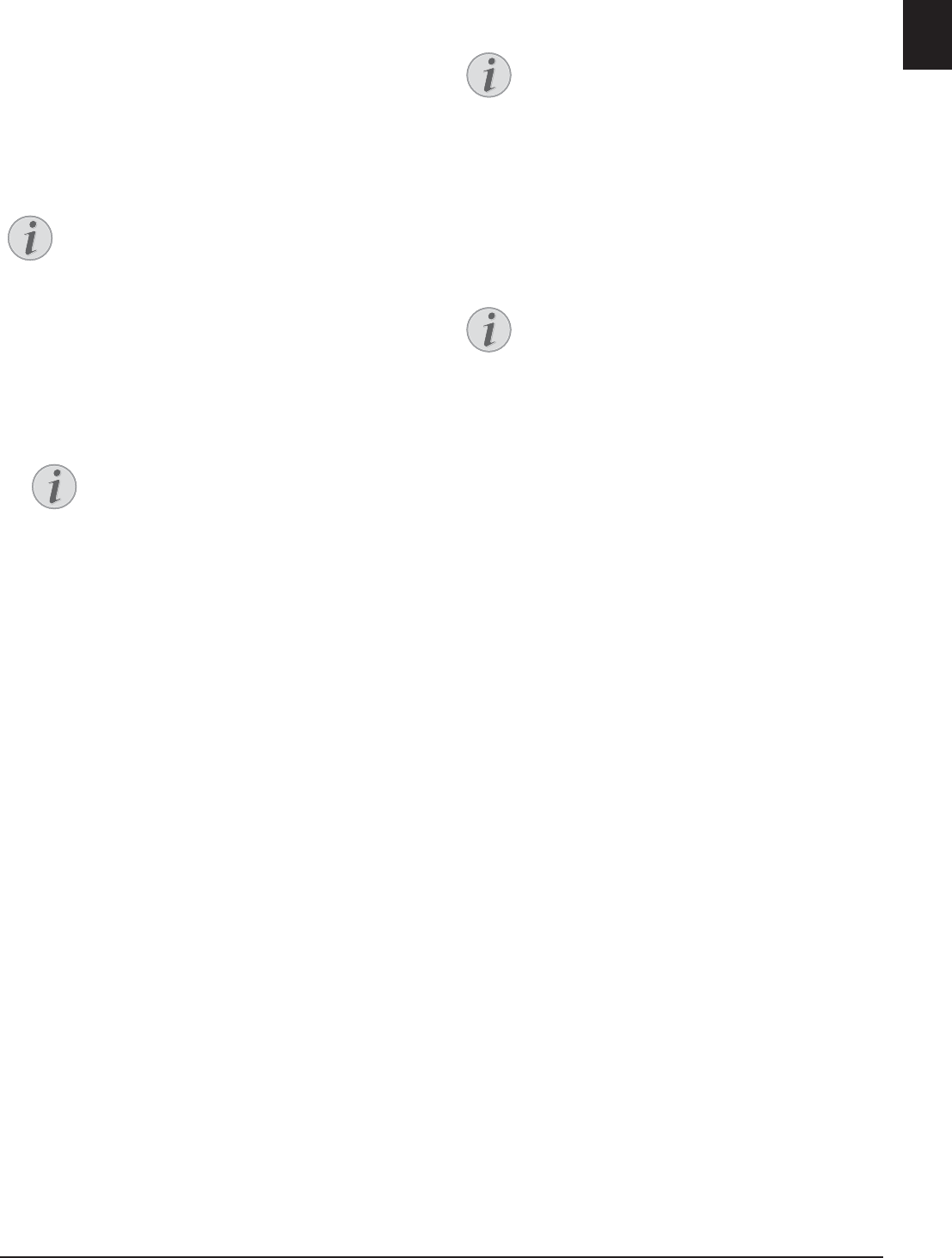
Telephone Functions · Placing a Call on the Device 37
EN
9 Telephone Functions
Connecting Additional Telephones
For information on how to connect additional tele-
phones and which functions are available to you, please
refer the chapter on Telephone Lines and Additional
Devices, Page 63.
Placing a Call on the Device
Dial the desired number. There are several ways to do
this: Then pick up the handset.
Direct Dialling
Manual Dialling: Dial the desired number using the
numeric keypad.
Telephone Book
Telephone Book:
1 Press m.
2 Select an entry using [. Enter the starting letters
with the numeric keypad to quickly navigate through
the telephone book.
Redial / caller list
Redial / caller list: The redial / caller list contains the
last numbers dialled and the last calls received (
© indi-
cates the numbers dialled,
® the calls received and * the
calls missed).
1 Press @.
2 Select an entry using [.
Chain Dialling
You can combine and edit manually entered digits and
saved entries, before the dialling process starts. If you
have saved, for example, the telephone number prefix
of an inexpensive telephone service provider (call-by-
call) as a telephone book entry, select this entry and
manually enter the subsequent telephone number or
select another saved entry.
Getting Outside Line
PABX Systems
Private branch exchanges (PABX) are typical in many
offices and some households. You must dial an outside
line access code in order to get a connection to the
public telephone network (PSTN) from a PABX.
Inserting Outside Line Access Code
Enter the outside line access code with which you reach
the public telephone network before you enter the
desired number or select a stored entry. The outside
line access code is usually 0.
Incorrect Outside Line Access Code
Setting Up an Extension
Insert Dialling Pause
Insert Dialling Pause
It may be necessary to insert a dial pause in telephone
number, for example, for a direct-inward dialling
number, a sub-address or in a long distance number.
Press . The second part of the number is dialled only
after a short pause.
Calling Additional
Telephone Functions
Function is not supported in all countries and networks
(Function is not supported in all countries and
networks)
Additional Telephone Functions
You can use additional telephone functions with your
device for example call toggling, three-way call or call
forwarding. Contact your telephone company to
inquire whether or not these functions are available for
your connection. The signal to the switchboard to call
these services is a short line interruption (Hook Flash).
Press the R key to call the additional telephone func-
tions. How to call up the functions, depends on your tel-
ephone company.
Calling Line Identification
(CLIP)
CLIP Definition
The number of an incoming call appears on the display.
For this function to work, the Calling Line Identification
Presentation (CLIP) must be activated for your tele-
phone line. Enquire with your telephone company.
Caller Line Identification may be associated with a fee.
Notice
Direct Dialling
You can also lift up the receiver first, then dial
a number. The dialling process begins immedi-
ately.
Notice
Access Function
You can also search for an entry in the tel-
ephone book by pressing C, 511
and OK.
Notice
Incorrect Outside Line Access Code
In rare cases, the outside line access code may
be a different number or a two-digit number.
For older telephone systems, the outside line
access code can be R (= Flash). Press R to
enter this outside line access code. If the con-
nection to the public telephone network is
not possible, contact your telephone system
supplier.
Notice
Connection to Private Automatic
Branch Exchange
If you operate your device permanently on an
extension, save the outside line access code
(see also chapter on setting Private Branch
Exchange (PABX) , page 63).


















