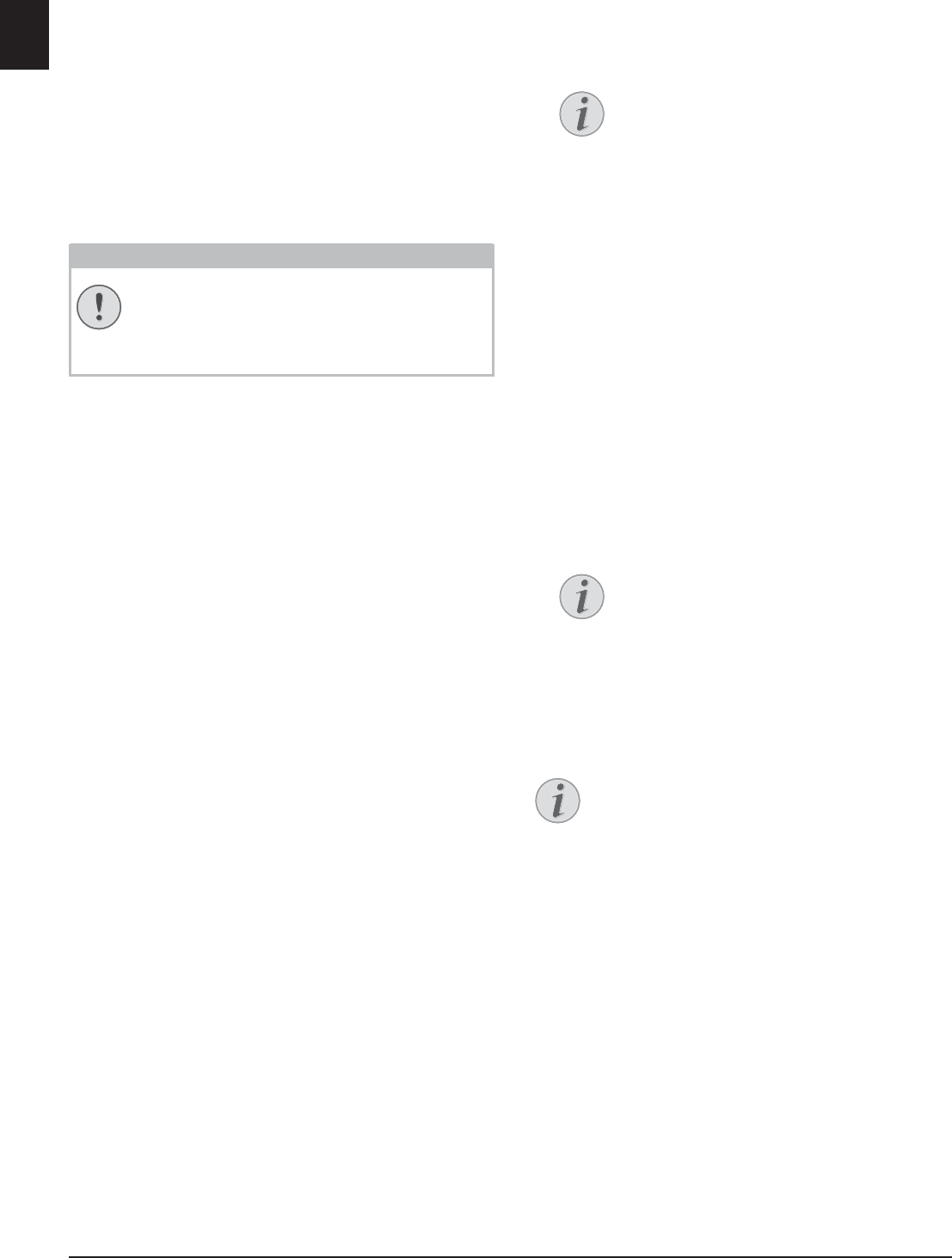
40 Philips · LaserMFD 6135hfd
EN
Delete an Entry
1 Press C, 515 and OK.
2 Use [ to select
DELETE: SINGLE.
3 Confirm with OK.
4 Using [ select the entry which you would like to
delete.
5 Confirm with OK.
6 Use [ to select
DELETE: YES.
7 Confirm with OK.
Delete all Entries
All Telephone Book Entries are Deleted!
1 Press C, 515 and OK.
2 Use [ to select
DELETE: ALL.
3 Confirm with OK.
4 Use [ to select
DELETE: YES.
5 Confirm with OK.
Printing the Telephone Book
Printing List of all Entries
Printing the Telephone Book
Press C, 83 and OK to print a list of all saved
entries and groups in the telephone book.
Printing an Individual Entry
1 Press C, 511 and OK.
2 Select an entry using [. Enter the initial letters with
the letter keypad to quickly navigate through the tel-
ephone book.
3 Press COPY.
Groups
Groups
You can create groups containing several numbers. A
message is sent to all members of this group in succes-
sion. A group is displayed as an individual telephone
book entry.
Creating Group
1 Press C, 513 and OK.
2 Enter a name for the group.
3 Confirm with OK.
4 Enter the initial letters or select the entry you would
like to add to the group using [.
5 Entries which belong to the group are highlighted
with a star (
*). Add other members to the group by
selecting the entries and press OK. Remove group
members by selecting the highlighted entry and press
OK.
6 Press o to save the group.
Edit Group
1 Press C, 514 and OK.
2 Using [ select the group you would like to edit.
3 Confirm with OK.
4 If necessary, enter a new name for the group.
5 Confirm with OK.
6 Entries which belong to the group are highlighted
with a star (
*). Add other members to the group by
selecting the entries and press OK. Remove group
members by selecting the highlighted entry and press
OK.
7 Press o to save the group.
Deleting a Group
Entries are Not Deleted
1 Press C, 515 and OK.
2 Use [ to select
DELETE: SINGLE.
3 Confirm with OK.
4 Using [ select the group you would like to delete.
5 Confirm with OK.
6 Use [ to select
DELETE: YES.
7 Confirm with OK.
CAUTION!
All Telephone Book Entries are Delet-
ed!
This function deletes all entries and groups in
your telephone book.
Notice
Saving Group
You can also save the groups using [ to
select
ACCEPT GROUP. You can find this
menu entry at the end of the list of stored
names. Confirm with OK.
Notice
Saving Group
You can also save the groups using [ to
select
ACCEPT GROUP. You can find this
menu entry at the end of the list of stored
names. Confirm with OK.
Notice
Entries are Not Deleted
This function only deletes the group but not
the telephone book entries contained in it.


















