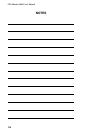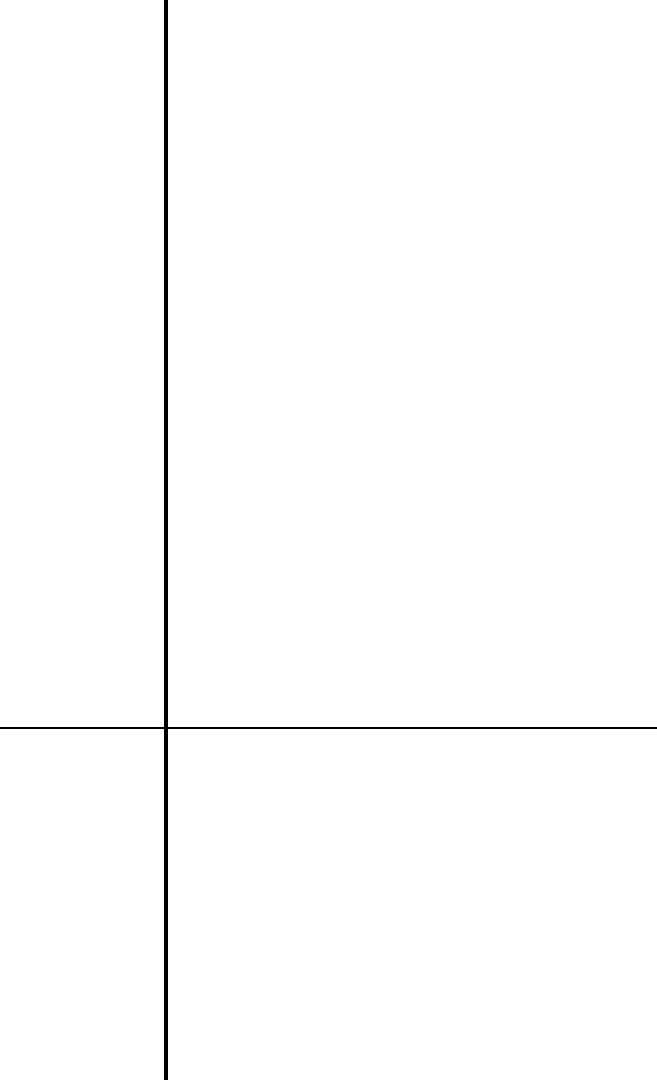
Appendix F: Troubleshooting
111
won’t answer a call.
The Rings Until Answer is set too
high. As a result, the Manager 2000
software is timing out before the 2000
answers the call.
The unit will not dial out if you are
logged on through the RS232 port.
The telephone number may be incor-
rectly programmed.
A call zone may not be selected or the
alarm may have occurred outside the
selected call zone.
The Alarm Call Mode may be disabled
for this destination.
Recognition time is too long. An
alarm condition does not remain in
Increase the Dial Time Out on the
Communications Setup form or reduce
the number of Rings Until Answer in
the 2000.
Close the on-line session through the
RS232 port.
Verify destination telephone numbers:
Is a “1+area code” required? Does
your telephone line require a “9” to
reach an outside line?
Check call zone programming for your
destinations.
Enable the Alarm Call Mode.
Shorten the recognition time for the
alarm or extend the amount of time the
II.DIAL
-OUT
1. The CPP Monitor 2000 fails to dial
out.