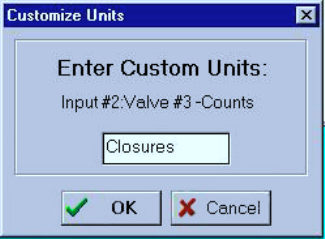
47
Chapter 4: Programming
a Table High of 75 and the CPP Monitor 2000 will scale the input to
read between 0 and 75.0. The Table Low & Table High fields are
also used to set the upper and lower limits for the bar and gauge
monitors found on the Monitor form.
Programmable ranges:
Table Low: -99,999.9 to 99,999.9
Table High: -99,999.9 to 99,999.9
Default settings:
Table Low value: 0
Table High value: 100
Calibration:
To compensate for minor variances in sensor accuracy, an offset
may be programmed for each input. For example, if input #3 is
sensing temperature and is reading 2.5 degrees too high, then the
calibration for input #3 should be set at -2.5 to obtain an accurate
reading. Digital inputs (N.O. and N.C.) cannot be calibrated.
Programmable range: +/-999.9 units
Default setting: 0.0
Label/Units:
This field lets you identify the input value using specific units of
measure and/or a description of the input condition. Several
selections for dry contacts are listed with an O: or C: next to them
to differentiate the “Open” contact label from the “Closed” contact
label. The label/unit that is selected will also be spoken during a
voice telephone call (except for “Custom”). You may choose from
any of the selections provided or pick “Custom” to create your own
label (except for RunTime and N.O/N.C.). Select “Custom” and a
“Customize Units” box like the one below will pop up.


















