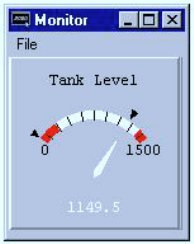
52
CPP Monitor 2000 User’s Manual
High Alarm Limit:
(upper red zone) The high alarm limit for this input. This is taken
from the High Limit field on the Alarm Programming tab of the
Inputs form.
Minimum Input Reading:
(lower black triangle) This is the lowest value reached by this input.
This is taken from the MIN field on the Status tab of the Inputs
form.
Maximum Input Reading:
(upper black triangle) This is the highest value reached by this
input. This is taken from the MAX field on the Status tab of the
Inputs form.
gauge monitor
Gauge Reading:
This is the real-time value of the input. This number is white if the
input status is OK, but will change to red if the input goes above or
below the programmed alarm limits.
Low Limit:
The lowest possible reading of the monitor. This is taken from the
Table Low field on the Configuration tab of the Inputs form.


















