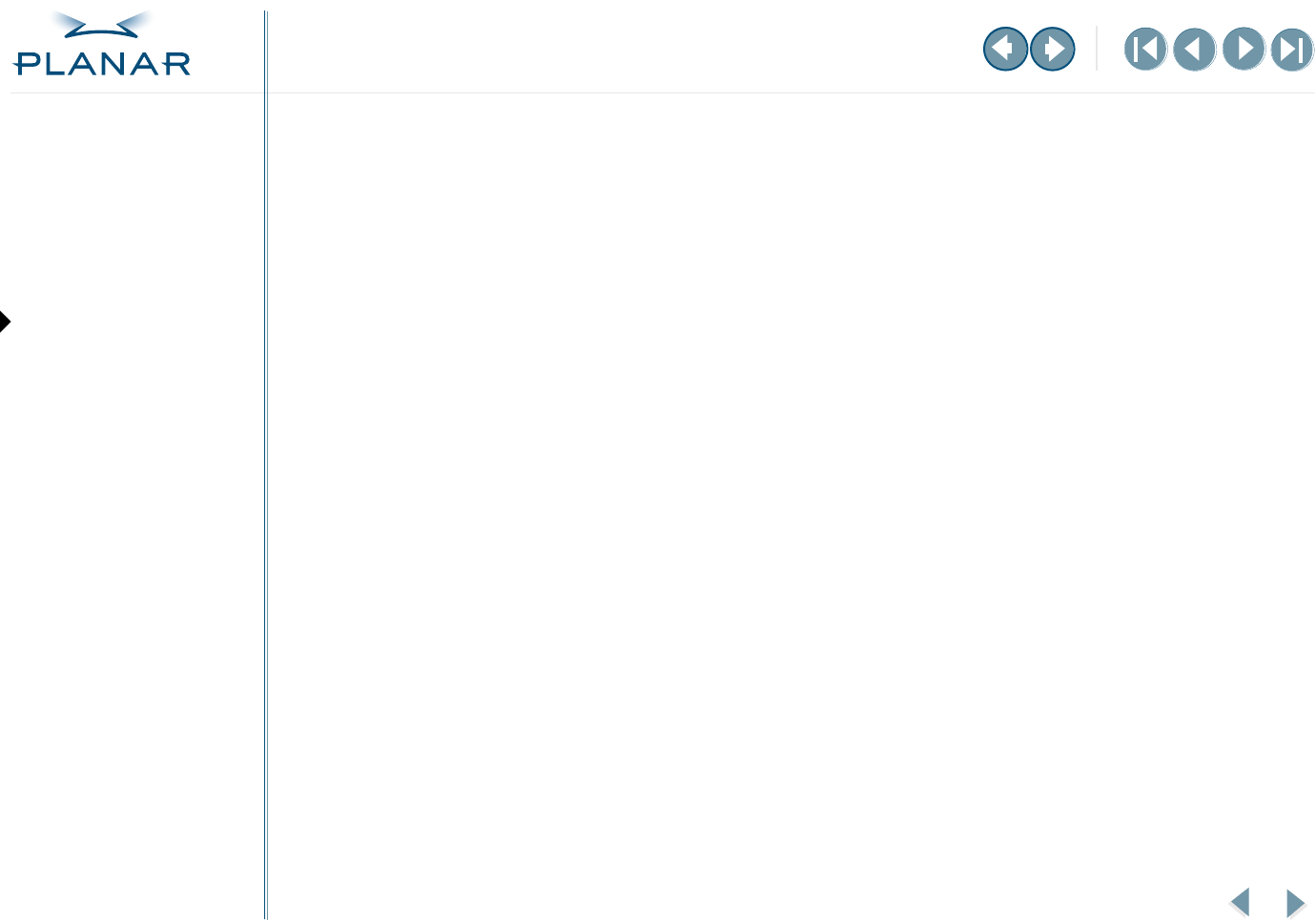
1
EX2 Display Controller
QUICK LINKS
Contents
Index
Regulatory Compliance
Warranty
GETTING STARTED
About the Display Controller
Check Package Contents
INSTALLING THE BOARD
Check System Requirements
Install Controller
Connect Cables
INSTALLING THE DRIVER
Install Display Driver
Adjust Display Properties
APPENDIXES
Troubleshooting
Specifications
Video Modes
Driver Removal
Gallery
About the EX2 Display Controller
The EX2 controller is an advanced workstation graphics accelerator based on a high-
bandwidth, parallel pipeline geometry and rendering architecture. It supports the
landscape-to-portrait rotation commonly needed for viewing medical images.
The EX2 controller fits into either an AGP 8x or an AGP 4x slot. It supports the AGP 3.0
standard for communication between the graphics subsystem and the workstation
processor and can drive dual digital panels.
Suitable for Windows XP and Windows 2000 systems, the controller offers the
following key features. See controller specification for more information.
•
Video memory: DDR SDRAM
– unified frame buffer, Z-buffer, texture storage
– 256-bit memory interface
•
Pixel pipeline architecture provides enhanced rendering power.
•
Supports AGP 3.0 standard (AGP 4X/8X), providing a two-way, high-speed
interface between the display and the computer
•
DDC1/2b/2b+ display support
•
Support for two digital displays


















