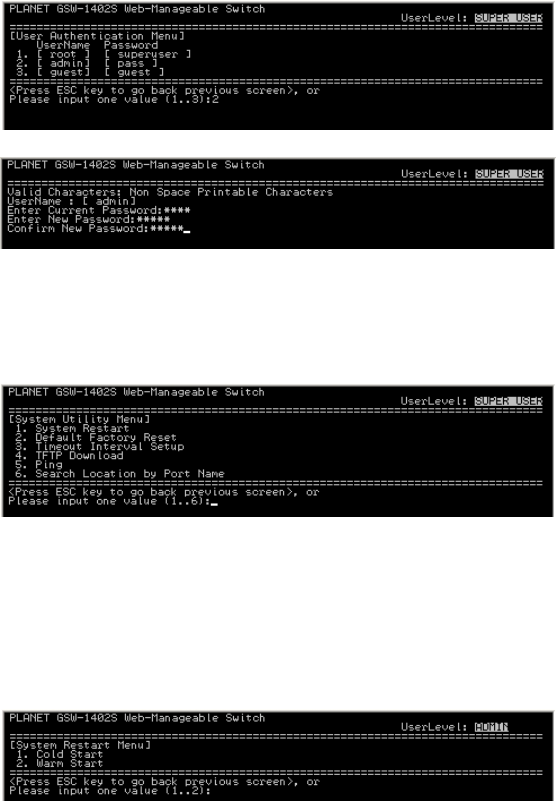
12
However, before making trunk connections between switches, pay attention to:
1. The ports at both ends of a Port Aggregation connection must be configured as
Aggregation Ports.
2. The ports at both ends of a Port Aggregation connection must have the same port
properties, including Speed, Duplex mode.
3. All the ports of a Port Aggregation must be treated as an integer when added to/deleted
from a VLAN.
4. Before connecting cables between switches, enable the Pot Aggregation to avoid
looping.
5. Before disabling Port Aggregation, remove the connecting cables between switches to
avoid looping.
6. Both two slide-in slots should use the identical modules (two coppers / two fibers)
otherwise the Port Aggregation connection is invalid.
3.6 User Authentication Menu
User Authentication Menu shows the three sets of username and password of
GSW-1402S. To change the password, enter one available value after the command
prompt. Then assign a new password to it.
3.7 System Utility Menu
System Utility Menu provides some useful tools for GSW-1402S. To enter this menu,
select 5 from Main Menu.
3.7.1 System Restart
This menu enables user to restart GSW-1402S without unplug the power cord. There are
two options: Cold Start, and Warm Start. Cold Start means switch will reboot with fully
Power On Self Test (POST). The system is completely checked but spends much time.
Warm Start reboots switch with less time spend.


















