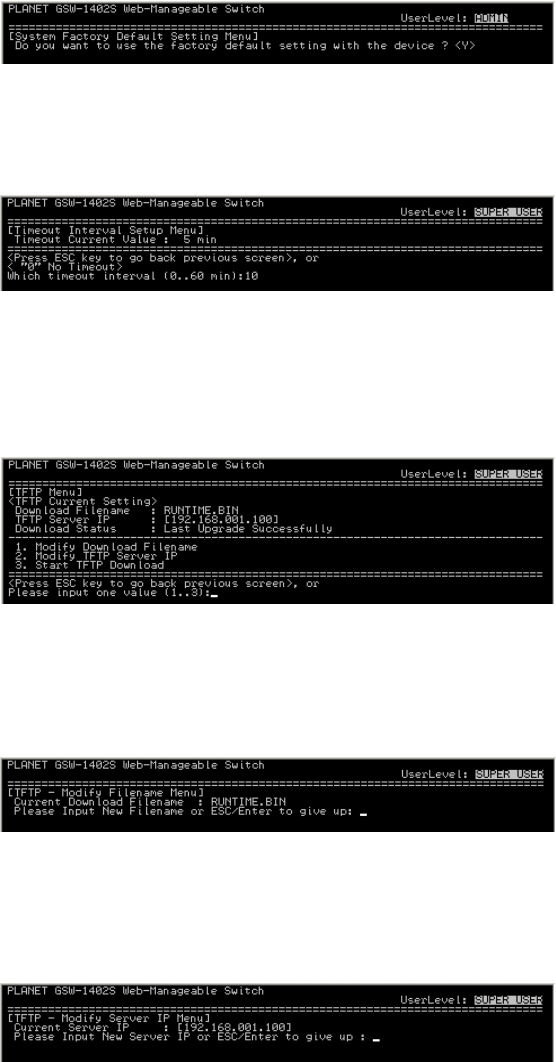
13
3.7.2 Default Factory Reset
To reset switch to factory default parameters, select 2 from System Utility Menu. Then
click “Y” to reset GSW-1402S.
3.7.3 Timeout Interval Setup
The default timeout value of GSW-1402S is 5 minutes. To modify timeout value, select 3
from System Utility Menu, then enter the desired timeout value.
3.7.4 TFTP Download
This menu enables user to download firmware via TFTP and upgrade GSW-1402S. To
enter TFTP Menu, select 4 from System Utility Menu. The default settings will display as
follow.
3.7.4.1 Modify Download Filename
To specify the download filename, select 1 from TFTP Menu. Then enter the filename
of target file.
3.7.4.2 Modify TFTP Server IP
To change the IP address of TFTP server, select 2 from TFTP Menu. Then enter the
correct IP.
3.7.4.3 Start TFTP Download
After all above parameters are properly configured, select 3 from TFTP Menu.
System will connect to TFTP server and download the target file for upgrading.
3.7.5 Ping
Ping is a simple but useful network tool. GSW-1402S implement this function to facilitate
network status diagnosis. To enter Ping Menu, select 5 from System Utility Menu.


















