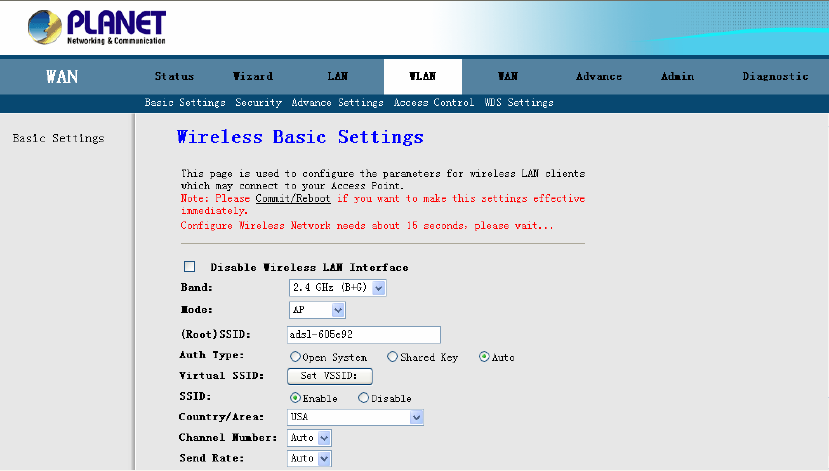
3.4 WLAN (For ADW-4401 only)
Click “WLAN” and it will open out the Sub-Menu. It includes the “Basic Settings”,
“Security”, “Advanced Settings”, “Access Control”, and “WDS”.
3.4.1 Basic Settings
Go to WLAN Æ Basic Settings to setup the wireless parameters.
Function buttons in this page:
Disable Wireless LAN Interface: Click it will disable your Wireless LAN Interface. The
Wireless Interface default is Enable.
Band: You can select the proper wireless type for your requirements and environment.
There are following types: 2.4GHz(B)/ 2.4GHz(G)/ 2.4GHz(B+G).
Mode: The Wireless ADSL Router can work like an AP or WDS. The Default setting is AP.
SSID: The SSID (Service Set Identification) is the unique name shared among all devices
in a wireless network. The SSID must be identical for all devices in the wireless network.
Set a string up to 32 letters to identify AP.
Broadcast SSID: Select Disable to hide the SSID such that a station can not obtain the
SSID through passive scanning. Select Enable to make the SSID visible so a station can
obtain in the SSID through Passive scanning.
Country / Area: The channel will adjust according to nations to adapt to each nation's
frequency provision.
Channel Number: Select the appropriate channel to correspond with your network settings.
Auto is the default setting. All devices in your wireless network must use the same channel
in order to function correctly.
30


















