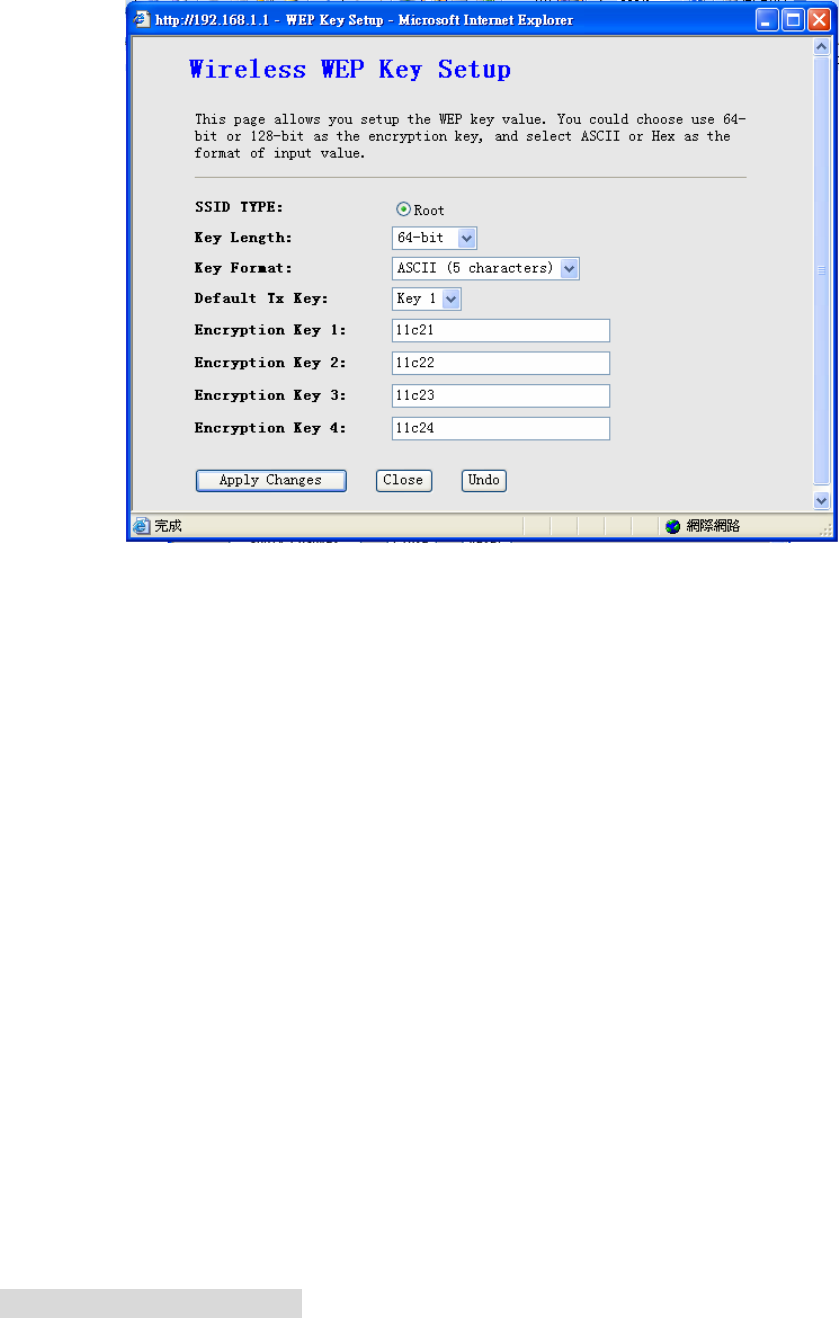
Following is a description of the different options:
1. Key Length: Select 64-bit WEP or 128-bit WEP to use data encryption.
2. Key Format: Select the ASCII or Hex format for encryption.
3. Default Tx Key: Select Key 1 ~ 4 for your default Encryption Key.
4. Network Key 1 to 4: Enter 5 ASCII characters or 10 hexadecimal digits for 64-bit
encryption keys to fill out WEP keys box. Or enter 13 ASCII characters or 26
hexadecimal digits for 128-bit encryption keys to fill out WEP keys box. The system
allows you to type in 4 kinds of the WEP key.
Click "Apply Changes" to save the wireless security options and then click “Close” to
return the Security Setup screen.
Use 802.1x Authentication: Enable the 802.1x Authentication and select WEP 64bits or
WEP 128bits for 802.1x authentication.
Radius Port: Enter the port number of the authentication server. The default port number is
1812.
Radius Server IP Address: Enter the IP Address of the authentication server.
Radius Password: Enter the same key as the Radius server’s.
Click "Apply Changes" again to save the wireless security options and make the change
take effect.
WPA(TKIP) / WPA2(AES):
Wi-Fi Protected Access, encrypts data frames before transmitting over the wireless network.
WPA Authentication Mode: Select the Enterprise (RADIUS) or Personal (Pre-Shared
Key).
32


















