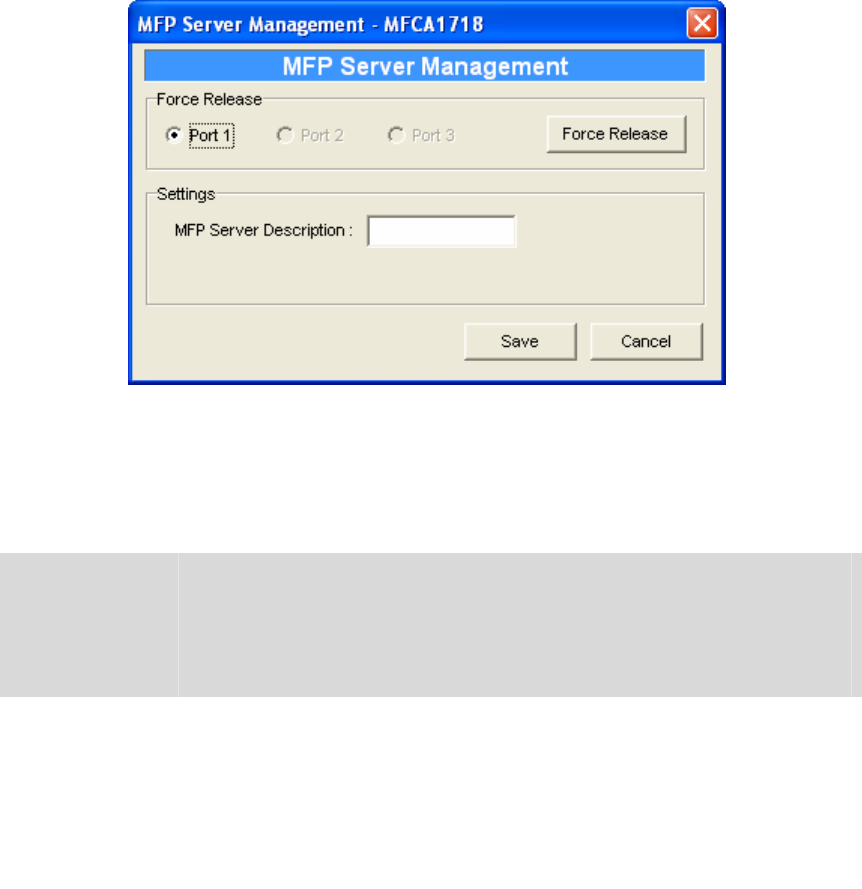
6.3.5 MFP Server Management
Double Click “MFP Server Management” icon and the MFP Server configuration window will
pop-up. You are able to manage the MFP Server as below.
Force Release: Select the port number and then click “Force Release” will help to you
disconnect the current connection between the user and the connected
device. It is very useful when a user forgets to disconnect the MFP,
administrator can force to disconnect the connection and let the MFP be
free to use.
MFP Server
Description:
Enter 15 digits description of the MFP Server such as location or other
information to help user to find the MFP Server easily.
NOTE: After all users have installed the MFP successfully. It is
recommended that enable the “Auto Release when idle timeout”
setting in “MFP Server Control Manager” => “Option”, so that the
MFP resource will not be occupied easily by only one user.
39


















