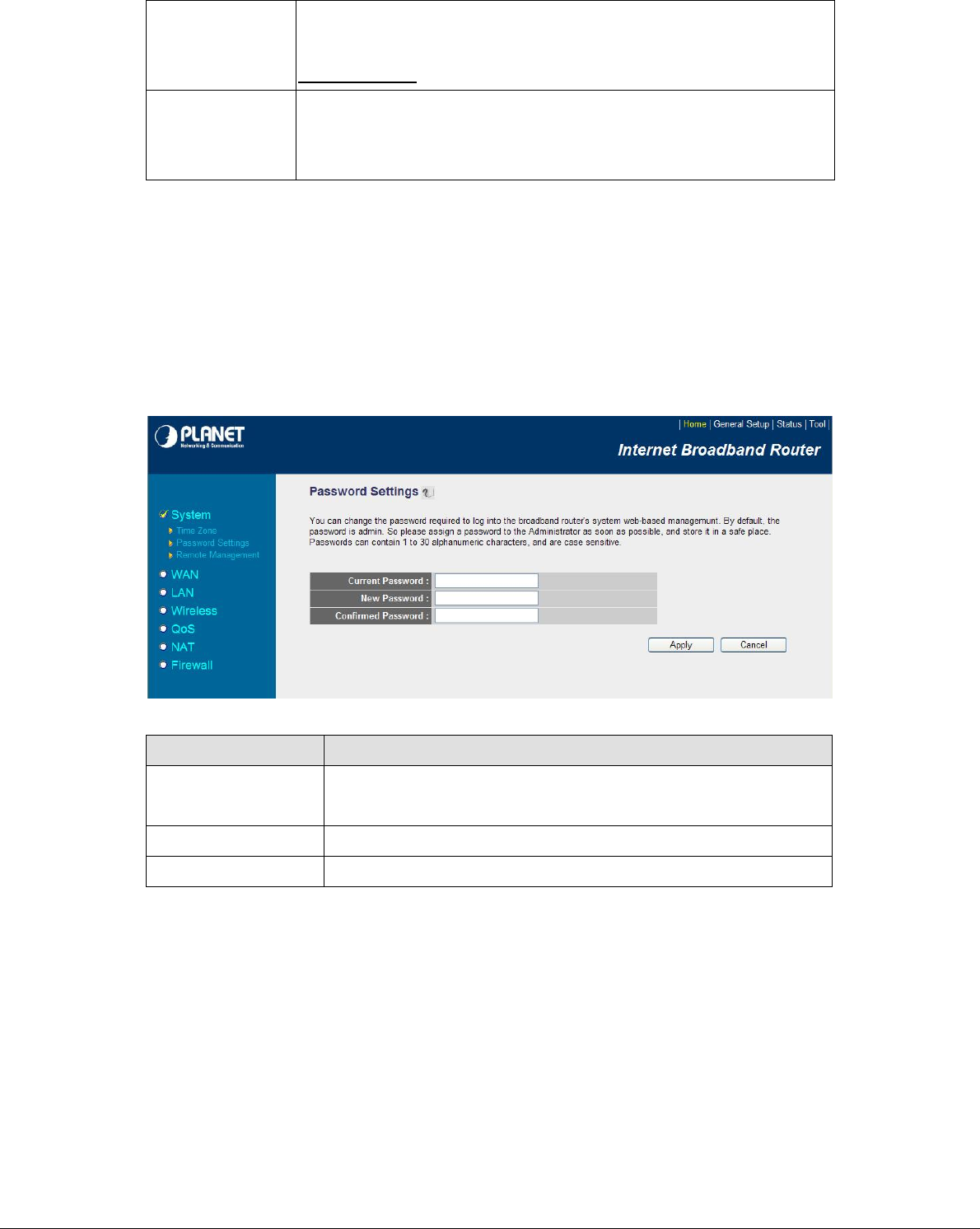
Time Server Address
You can keep the default IP address or enter a new Time Server Address for this
device to synchronize its time. You can also refer to the web site
http://www.ntp.org to find a nearest time server.
Daylight Savings
The router can also take Daylight savings into account. Select the check box to
enable your daylight saving configuration. You can set the days that you wish to
start and stop daylight Savings Time.
After the setup completed, please click “Apply” to save the settings. After press “Apply”, you will see a
web screen to prompt you the configurations save successfully. You may refer to section 4.2.7 for the
information of this screen.
5.1.2 Password Setup
This screen allows you to change the management password.
Parameters Description
Current Password
Enter your current password for the remote management administrator to
login to your Broadband router.
New Password Enter your new password.
Confirmed Password Enter your new password again for verification purposes.
After the setup completed, please click “Apply” to save the settings. After press “Apply”, you will see a
web screen to prompt you the configurations save successfully. You may refer to section 4.2.7 for the
information of this screen.
- 25 -
Note: If you forget the password, please reset the WNRT-620 to the factory default by press RST/WPS
button (on WNRT-620’s rear panel) over 30 seconds.


















