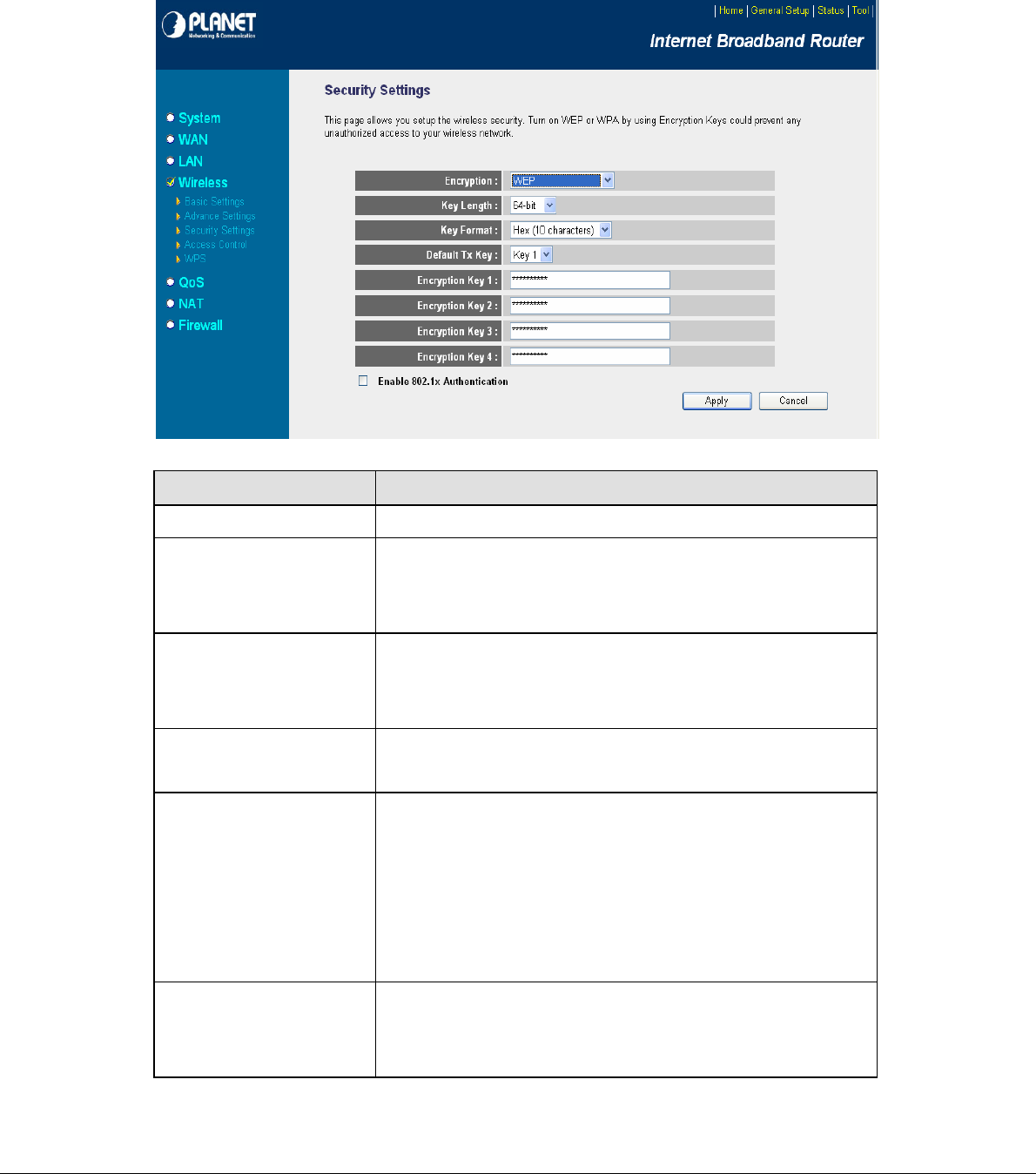
Then the access point will just allow the clients that with the same encryption keys connected. You
can use WEP encryption in “AP mode”, “Station-Ad Hoc mode”, “Station-Infrastructure mode” and
“AP Bridge-WDS mode”. If you would like to enable 802.1x Authentication also, please check the
“Enable 802.1x Authentication” and refer to section 5.4.3.2 for the detail of 802.1x settings.
Parameter Description
Encryption Please select “WEP” in this option.
Key Length
o encrypt transmitted data. Larger You can select the 64 or 128-bit key t
WEP key length will provide higher level of security, but the throughput
will be lower.
Key Format
t to select ASCII Characters (alphanumeric format) or
You may selec
Hexadecimal Digits (in the “A-F”, “a-f” and “0-9” range) to be the WEP
Key.
Default Tx Key
ne of the four keys to encrypt your data. Only the key you select Select o
it in the “Default key” will take effect.
Encryption Key 1 - Key 4
data transmitted in the wireless
”
a-f” and “0-9”
The WEP keys are used to encrypt
network. Fill the text box by following the rules below.
64-bit WEP: input 10-digit Hex values (in the “A-F”, “a-f” and “0-9
range) or 5-digit ASCII character as the encryption keys.
128-bit WEP: input 26-digit Hex values (in the “A-F”, “
range) or 10-digit ASCII characters as the encryption keys.
Enable 802.1x Authentication
nt to enable
- 39 -
Check this box and another sub-menu will appear if you wa
802.1
x authentications with WEP encryption. You may refer to section
5.4.3.2 to enter the correct setting of the fields.


















