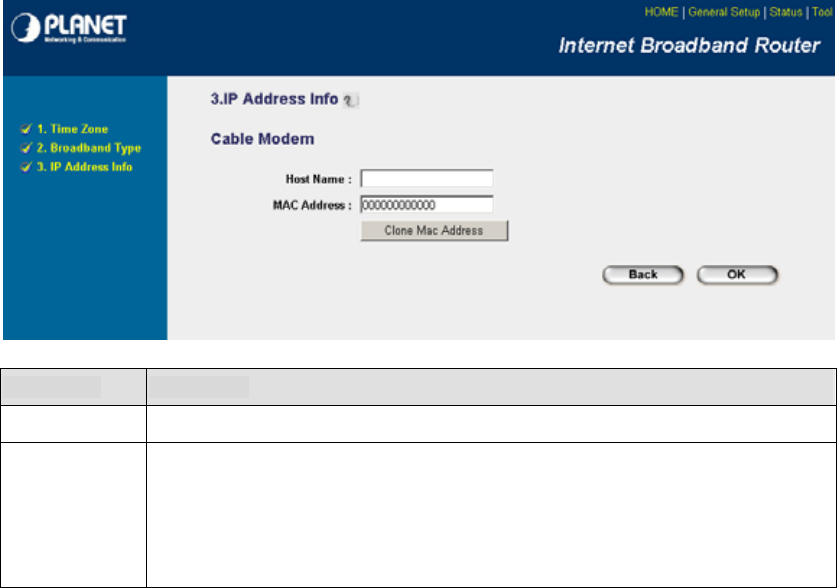
4.2.1 Cable Modem
With Cable Modem connection, the ISP will automatically give you an IP address. Some ISP may also
require you to fill in additional information such as Host Name and MAC address (see screen below).
Note: The Host Name and MAC address section is optional and you can skip this section if your ISP
does not require these settings for you to connect to the Internet.
Parameters Description
Host Name Type in the host name provided by your ISP if any; otherwise, just leave it blank.
MAC Address To connect to Internet, your ISP will require a MAC address from your PC. Type in this
MAC address in this section or use the “Clone MAC Address” button to replace the
WAN port MAC address with the your PC’s. To find out the PC’s MAC address, see
Appendix A. (also see Glossary for an explanation on MAC address).
When the configuration finished, click “OK” to next step or click “Back” to previous step. After press
“OK”, you will see a web screen to prompt you the configurations save successfully. Please refer to
section 4.2.7 for the information of this screen.
- 9 -


















