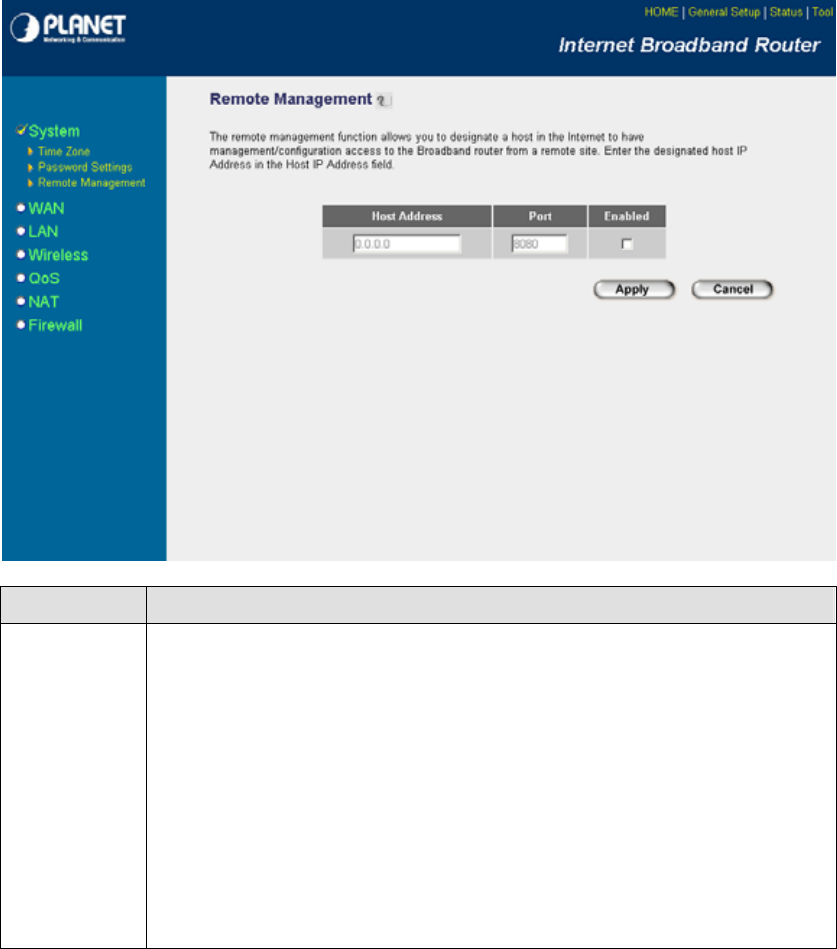
5.1.3 Remote Management
You can specify a Host IP address that can perform remote management from Internet.
Parameters Description
Host Address The IP address of the host on Internet that will have management / configuration
access to the Broadband router. Leave it to 0.0.0.0 means anyone can access the
router’s web-based configuration from any remote location.
Click the Enabled box to enable the Remote Management function.
Note: When you want to access the web-based management from a remote site, you
must enter the router’s WAN IP address (e.g. 10.0.0.1) into your web-browser followed
by port number 8080, e.g. 10.0.0.1:8080 (see below). You’ll also need to know the
password set in the Password Setting screen in order to access the management
pages.
After the setup completed, please click “Apply” to save the settings. After press “Apply”, you will see a
web screen to prompt you the configurations save successfully. You may refer to section 4.2.7 for the
information of this screen.
5.2 WAN
The WAN Settings screen allows you to specify the type of Internet connection. The WAN settings offer
the following selections for the router’s WAN port, Dynamic IP, Static IP, PPPoE, PPTP, L2TP, and
- 22 -


















