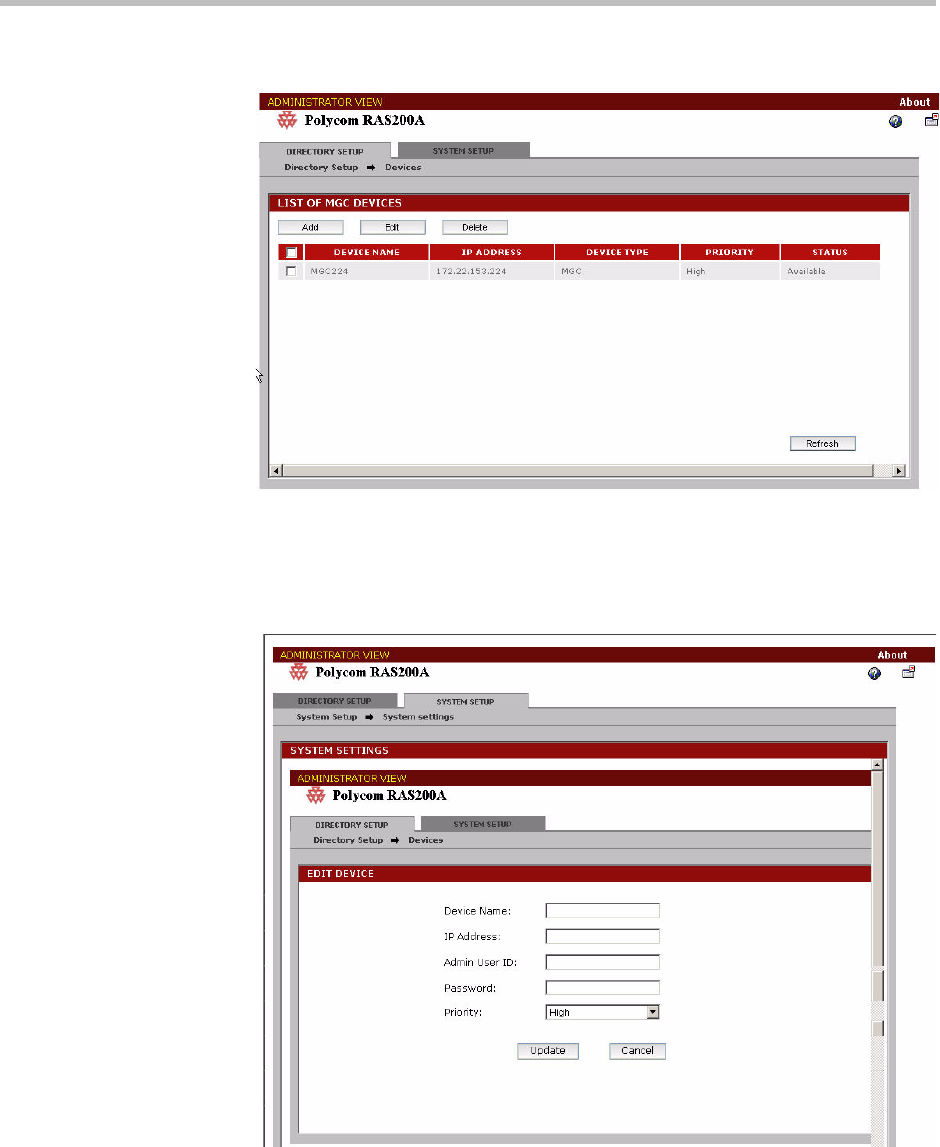
Configuring the Polycom RAS200A
2 - 7
Figure 2-6 List of MGC Devices Screen
2. Click Add.
The Add Device screen appears.
Figure 2-7 Add Device Screen
3. In the Device Name field, enter the name of the MGC.
4. In the IP Address field, enter the IP address of the MGC controller.


















