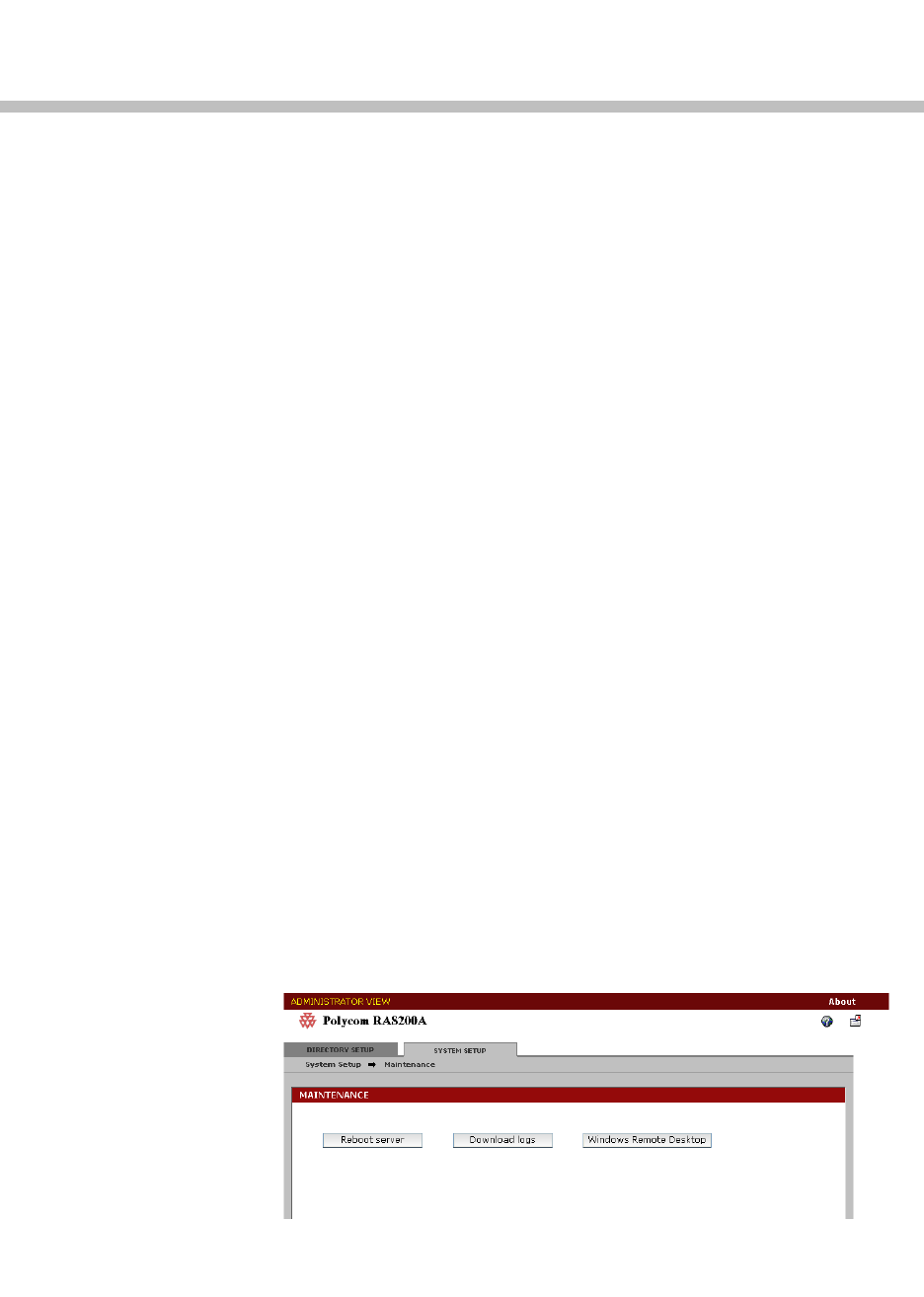
3 - 1
3
Maintaining the Polycom RAS200A
This chapter describes how to maintain the Polycom RAS200A server.
Shutting Down the Server
If you need to shut down the Polycom RAS200A system, turn off the power
with the button on the front panel or use remote access to shut down the server
gracefully.
Rebooting the Server
You can reboot the server.
Note: You should only restart the server when a fatal error has occurred.
To restart the server
1. Go to System Settings > Maintenance.
The Maintenance screen appears.
Figure 3-1 Maintenance Screen


















