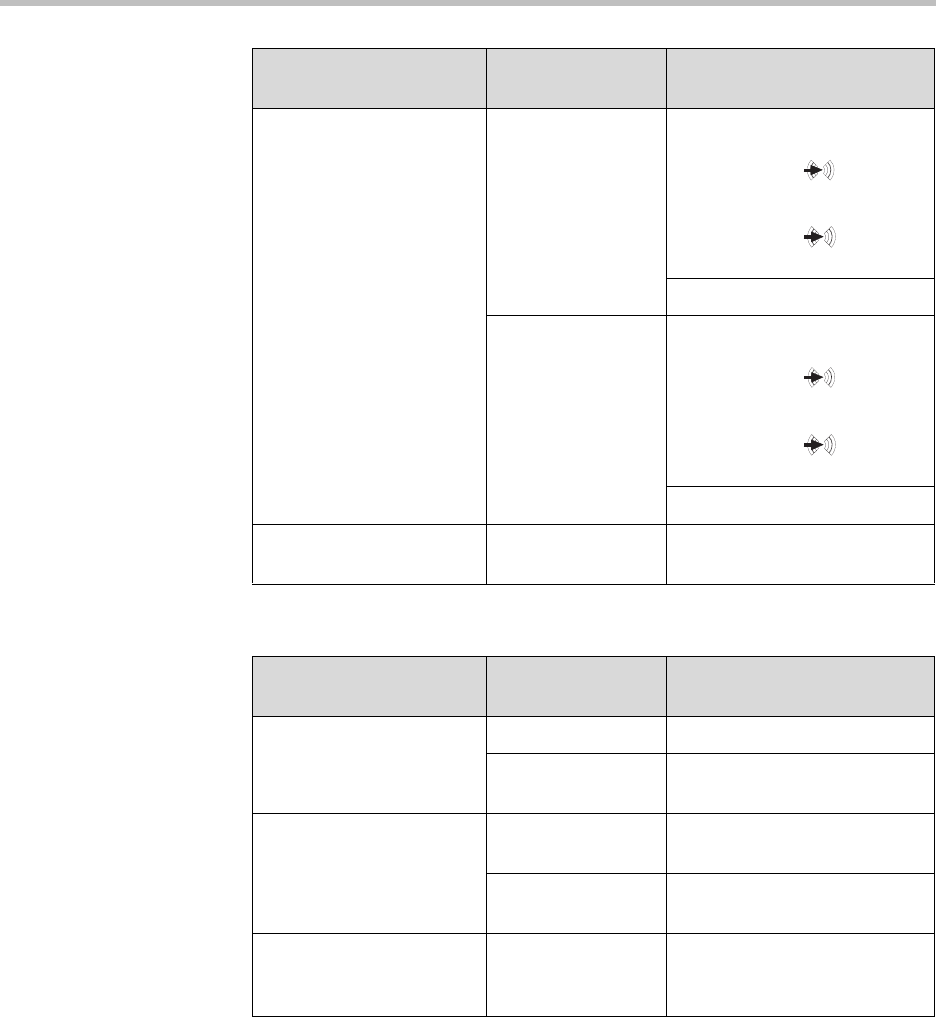
Setting Up and Using the Polycom Mobile Responder
2 - 11
5. Set these monitor settings:
System > Admin Settings
> Audio (page 4)
Line Input (Red) Visual Concert (if you
connect a computer or laptop
to the Audio In
connector) or VCR (if you
connect a VCR or DVD player
to the Audio In
connector)
Level 5
Line Input (White) Visual Concert (if you
connect a computer or laptop
to the Audio In
connector) or VCR (if you
connect a VCR or DVD player
to the Audio In
connector)
Level 5
System > Admin Settings
> Audio (page 5)
Master Audio
Volume
25 (or higher)
On this VSX 8000
screen... Set this field... To this setting...
On this VSX 8000
screen... Set this field... To this setting...
System > Admin Settings
> Monitors > Monitors
Monitor 1 VGA
Monitor 1 Aspect
Ratio
4:3
System > Admin Settings
> Monitors > Monitors
(page 3)
Zoom Video to Fit
Screen
Disabled
Dual Monitor
Emulation
Disabled
System > Admin Settings
> Monitors > Graphics
VGA
VGA Resolution 1024 x 768 60Hz


















