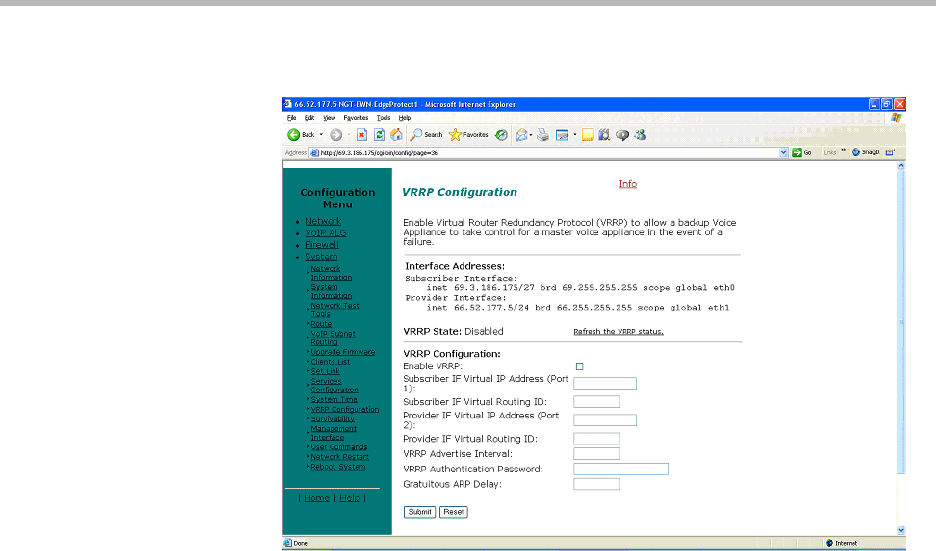
Configuring VoIP
5 - 11
2. In the System menu, select VRRP Configuration.
3. To enable VRRP, check the Enable VRRP box.
4. Enter a Subscriber IF Virtual IP Address. The common virtual IP address
to be shared on the Port 1 interface.
5. Enter a Subscriber IF Virtual Routing ID. A unique number in the range
1-255 that identifies the router for the Subscriber virtual IP.
6. Enter a Provider IF Virtual IP Address. The common virtual IP address to
be shared on the Port 2 interface.
7. Enter a Provider IF Virtual Routing ID. A unique number in the range
1-255 that identifies the router for the Provider virtual IP.
8. Enter the VRRP Advertise Interval. How often (in seconds) that VRRP
packets should be sent.
9. Enter the VRRP Authentication Password. Password used to authenticate
routers in a VRRP group.
10. Enter the Gratuitous ARP Delay. How long in seconds an 6400-S should
wait after a switch over before sending Gratuitous ARPs packets.
11. Press Submit.


















