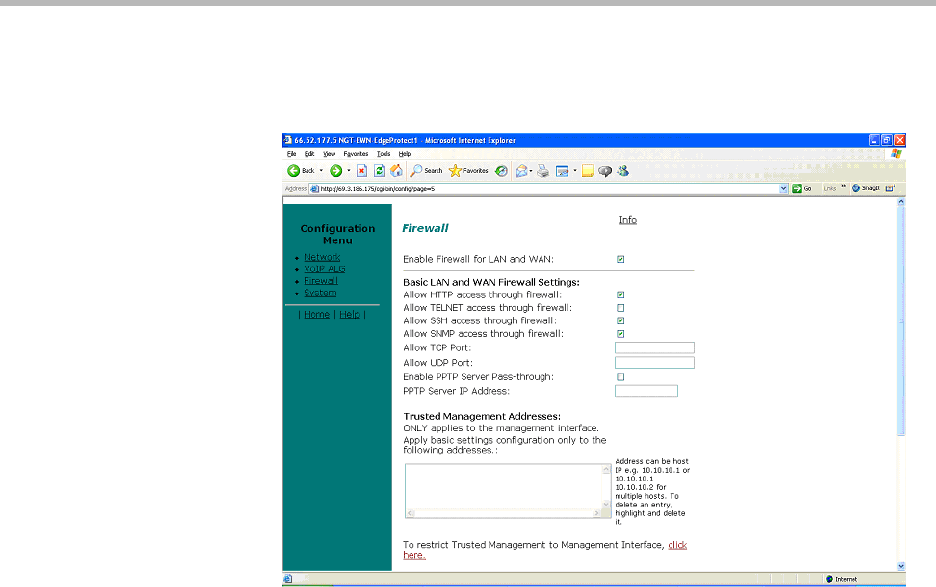
User Guide V
2
IU 6400-S Converged Network Appliance
6 - 2
To configure basic settings:
1. In the navigation pane, select Firewall.
2. In the section: Basic LAN and WAN Firewall Settings, enable the
management services that you want to reach the 6400-S by checking the
appropriate box for:
— Allow HTTP access through firewall
— Allow TELNET access through firewall
— Allow SSH access through firewall
— Allow SNMP access through firewall
3. Configure Allow TCP Port according to the rules in "Basic settings rules"
on page 31. This setting allows traffic with the specified TCP port to
terminate on the 6400-S.
4. Configure Allow UDP Port according to the rules in Basic settings rules
on page 6-3. This setting allows traffic with the specified UDP port to
terminate on the 6400-S.
5. Skip Enable PPTP server Pass-through. This setting is not currently used.
6. Enter an IP address in PPTP Server IP Address. This setting is not
currently used.
7. To restrict Trusted Management to the Management Interface, see
Configuring a management interface on page 7-9.
8. Press Submit.


















