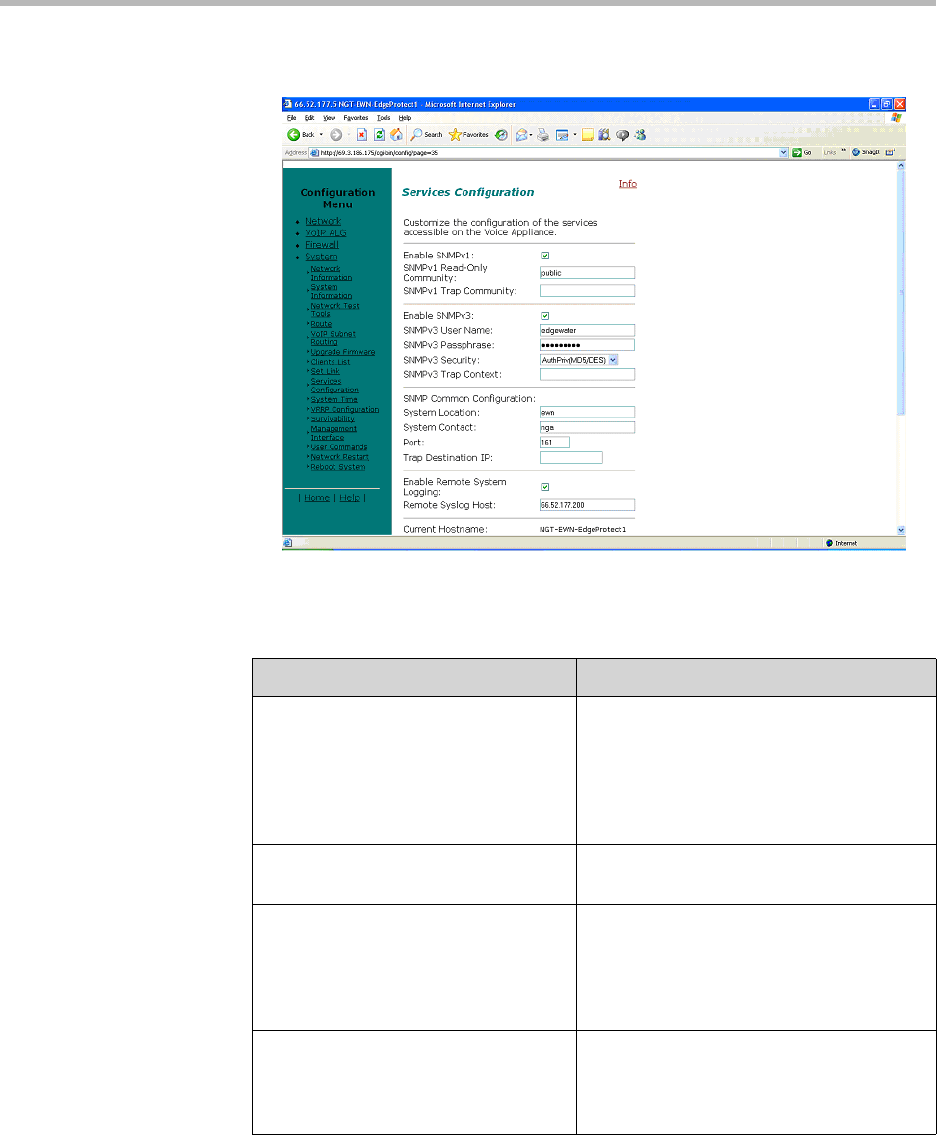
User Guide V
2
IU 6400-S Converged Network Appliance
7 - 16
2. In the System menu, select Services Configuration.
3. Scroll to Enable Remote System Logging, and check the box.
4. Enter information as described in the following table:
5. Press Submit.
Field Description
Remote Syslog Host: The address of the system running a
system log server. By default, the system
sends to port 514. The system log port
can be set by adding a colon and the port
number to the end of the address: e.g.
ADDRESS[:PORT]
Local Hostname: Set the hostname for this system. By
default, the hostname is the system type.
Enable MOS Scoring: Enable MOS scoring for media that is
passing through the 6400-S. Disabling
MOS scoring will improve system
performance. By default, MOS scoring is
Enabled.
MOS Threshold: Set the minimum allowable MOS for the
system . MOS values below this value will
cause system messages to be sent to the
system log. By default, the value is 2.5


















