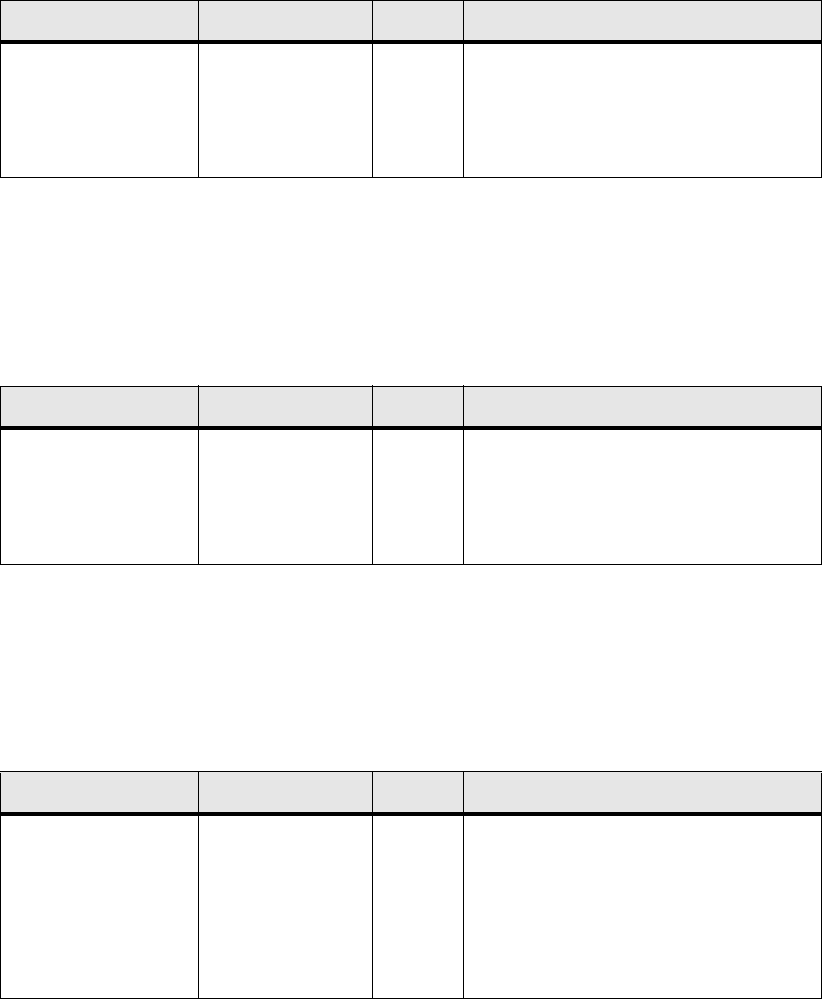
Administrator Guide - SoundPoint
®
IP / SoundStation
®
IP Optimization
Copyright © 2004 Polycom, Inc 111
4.6.1.23 MicroBrowser <microbrowser/>
These settings control the home page, proxy and size limits to be used by the Micro-
Browser when it is selected to provide services.
4.6.1.23.1 Main Browser <main/>
This setting controls the home page used by the MicroBrowser when that function is
selected.
4.6.1.23.2 Browser Limits <limits/>
These settings limit the size of object which the MicroBrowser will display by limiting
the amount of memory available for the MicroBrowser.
Attribute Permitted Values Default Interpretation
mb.proxy Null or
domain name or
IP address in the
format
<address>:<port>
Null.
Default
port =
8080.
Address of the desired HTTP proxy to be
used by the MicroBrowser. If blank, nor-
mal unproxied HTTP is used by the
MicroBrowser.
Attribute Permitted Values Default Interpretation
mb.main.home Any fully formed
valid HTTP URL.
Length up to 255
characters.
Null URL used for MicroBrowser home-page.
If blank, the browser will notify the user
that a blank home-page was used.
Example: http://www.example.com/
xhtml/frontpage.cgi?page=home.
Attribute Permitted Values Default Interpretation
mb.limits.nodes Null or positive
integer
256 Limits the number of tags which the
XML parser will handle. This limits the
amount of memory used by complicated
pages. A maximum total of 500 (256
each) is recommended. Increasing this
value may have a detrimental effect on
performance of the phone.


















