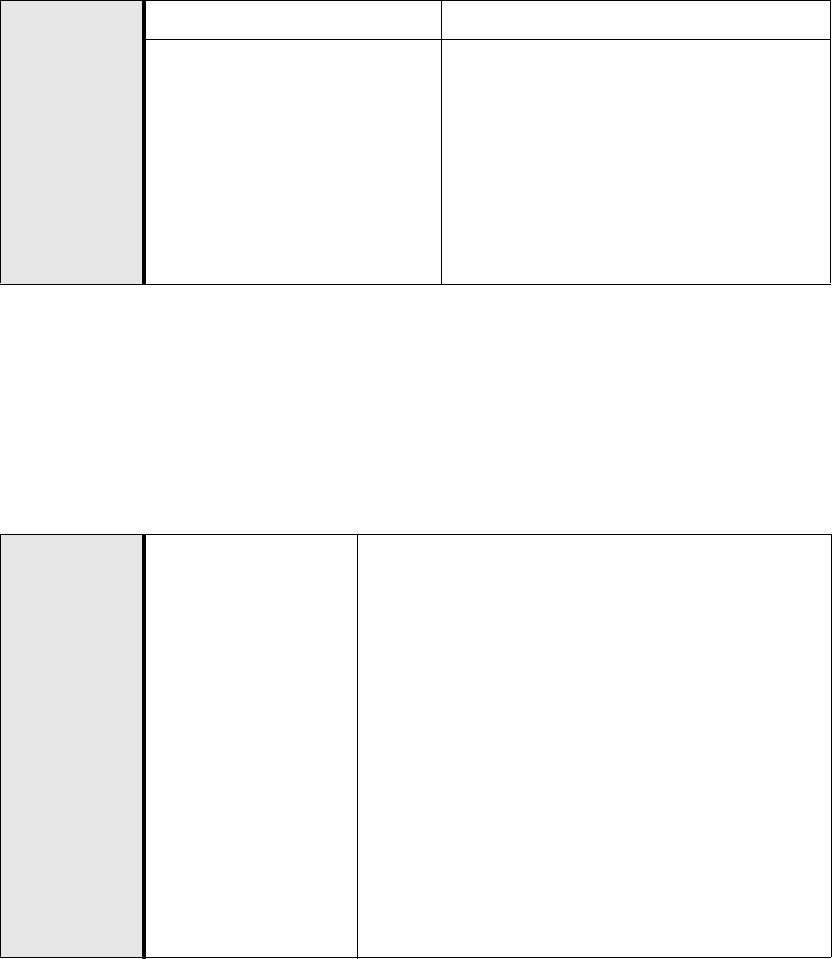
Administrator Guide - SoundPoint
®
IP / SoundStation
®
IP Features
Copyright © 2004 Polycom, Inc. 35
3.1.25 Time and Date Display
The phone maintains a local clock and calendar. Time and date can be displayed in
certain operating modes such as when the phone is idle. The clock and calendar must
be synchronized to a remote SNTP timeserver.
Local
Web Server (if enabled) None.
Local Phone User Interface The user can edit the directory contents. The
Speed Dial Index field is used to link direc-
tory entries to speed dial operations.
Changes will be stored in the phone’s flash
file system and backed up to the boot server
copy of <Ethernet address>-directory.xml if
this is configured. When the phone boots, the
boot server copy of the directory, if present,
will overwrite the local copy.
Central
(boot
server)
Configuration file:
ipmid.cfg
Turn time and date display on or off.
• For more information, see 4.6.1.2 User Preferences
<user_preferences/> on page 69.
Set the time and date display formats.
• For more information, see 4.6.1.1.2 Date and Time
<datetime/> on page 68.
Set the basic SNTP settings.
• For more information, see 4.6.1.8.2 Time Synchro-
nization <SNTP/> on page 88.
Set daylight savings parameters.
• For more information, see 4.6.1.8.2 Time Synchro-
nization <SNTP/> on page 88.


















