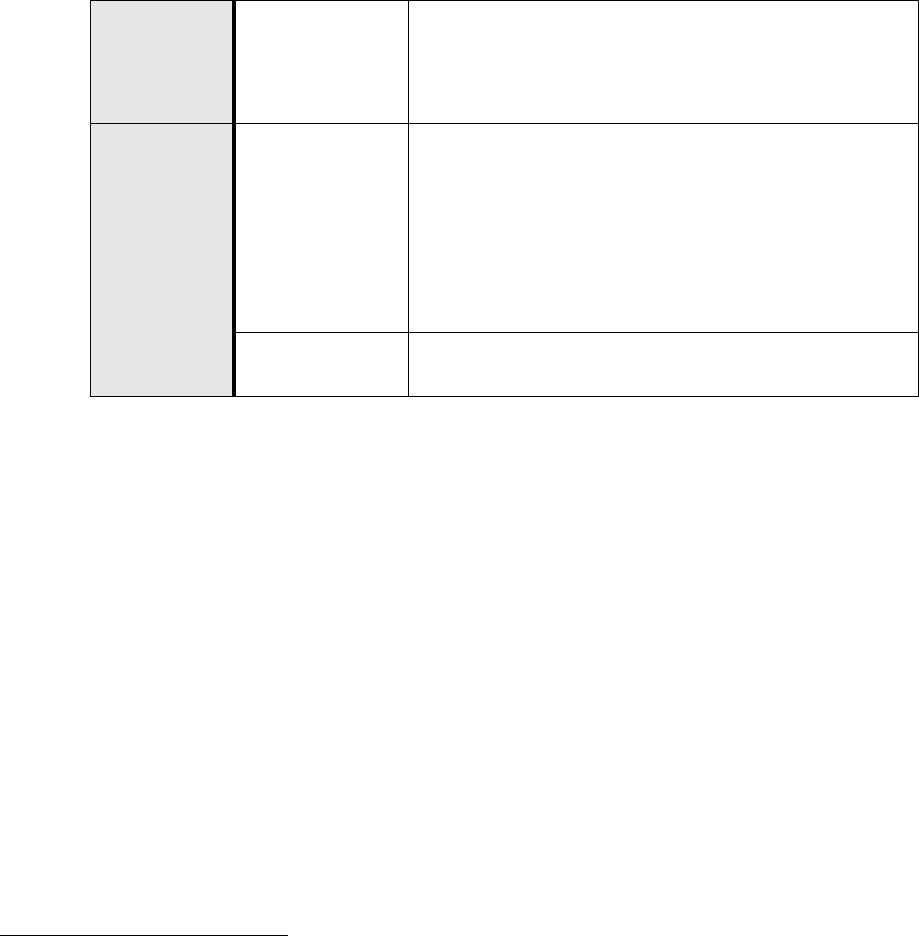
Administrator Guide - SoundPoint
®
IP / SoundStation
®
IP Optimization
Copyright © 2004 Polycom, Inc. 59
4.3 Updating and Rebooting
The bootROM, application executable, and configuration files can be updated auto-
matically via the centralized provisioning (boot server) model.
To automatically update:
1. Back-up old application and configuration files. The old configuration can be easily
restored by reverting to the back-up files.
2. Customize new configuration files or apply new or changed parameters to
the old configuration files. Differences between old and new versions of
configuration files are explained in the Release
Notes which accompany
the software.Changes to site-wide configuration files such as ipmid.cfg
can be done manually, but a scripting tool is useful to change per-phone
configuration files.
3. Save the new configuration files and images (such as sip.ld) on the boot
server.
6
4. Reboot the phones (see below).
Central
(boot
server)
Configuration file:
phone1.cfg
Specify the external NAT IP address and the ports to be used
for signaling and RTP traffic.
• For more information, see 4.6.3.6 Network Address
Translation <nat/> on page 129.
Local
Web Server
(if enabled)
Specify the external NAT IP address and the ports to be used
for signaling and the RTP traffic.
Navigate to: http://<phoneIPAddress>/coreConf.htm#na
Changes are saved to local flash and backed up to <Ethernet
address>-phone.cfg on the boot server. Changes will perma-
nently override global settings unless deleted via the Reset
User Settings menu selection.
Local Phone User
Interface
None.
6. For TFTP, refer to 2.2.2.1.1 FTP vs. TFTP on page 10


















