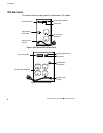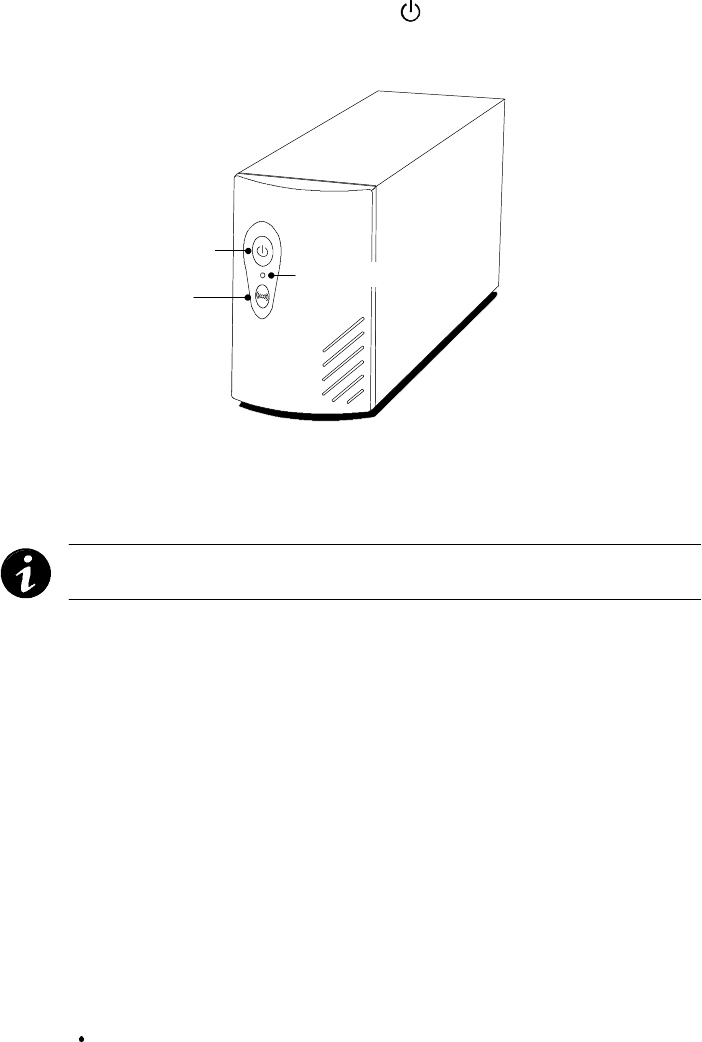
Installation
5
Powerware
®
3115 User’s Guide www.powerware.com
5. Start the UPS by pressing the button as shown in Figure 2.
The Power On indicator illuminates indicating that power is
available from the rear receptacles.
On/Off Button
Power On Indicator
Test/Alarm Reset Button
Figure 2. Powerware 3115 Front Panel
The UPS conducts a self-test and enters Normal mode. If the
alarm beeps, consult “Troubleshooting” on page 23.
NOTE The UPS charges to 90% in approximately 12 hours. However, it is
recommended that the UPS charge for 24 hours after installation or long storage.