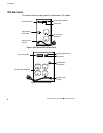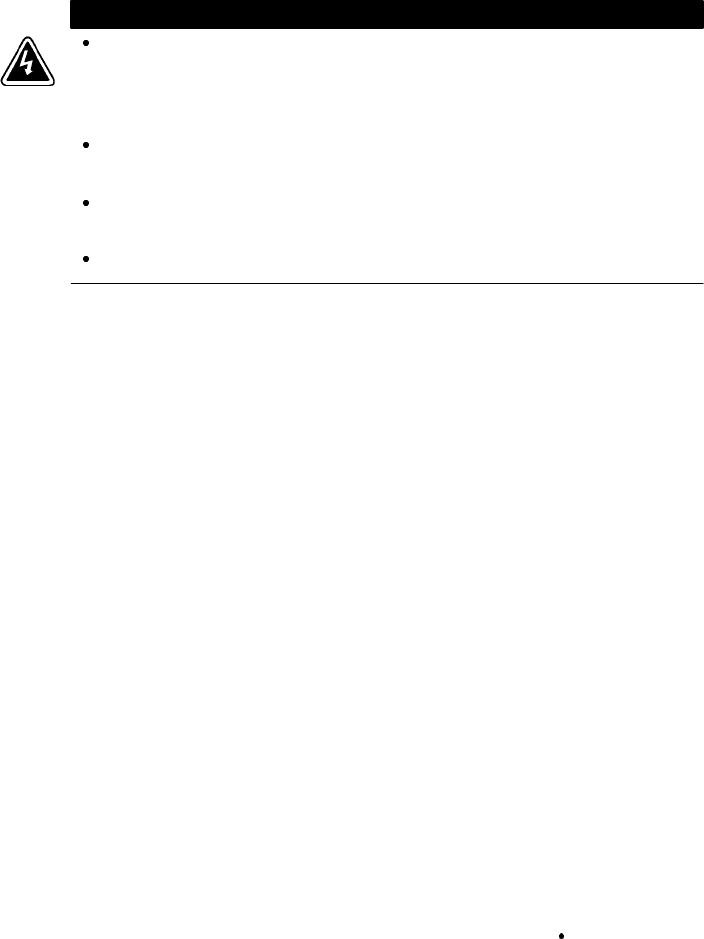
UPS Maintenance
14
Powerware
®
3115 User’s Guide www.powerware.com
Replacing Batteries
The following steps explain how to replace the batteries. Consider all
warnings, cautions, and notes before replacing batteries.
WARNING
Batteries can present a risk of electrical shock or burn from high short circuit
current. The following precautions should be observed: 1) Remove watches, rings,
or other metal objects; 2) Use tools with insulated handles; 3) Do not lay tools or
metal parts on top of batteries.
The battery is not isolated from AC input. Hazardous voltage may exist between
battery terminals.
Replace batteries with the same number and type of batteries as originally
installed in the UPS.
The UPS must be unplugged from the AC power source before replacing batteries.
1. Turn off and unplug the equipment from the UPS.
2. Turn off the UPS and unplug the power cord from the power
source. Wait 30 seconds.
3. Turn the UPS over and remove the screw(s) holding the battery
door in place on the bottom of the UPS. Slide the door off (see
Figure 9 and Figure 10).
4. Gently pull out the battery by grasping the removal tabs.
5. Disconnect the two wires connecting the battery to the UPS.
6. Connect the battery wires to the new battery; red to
positive (+), black to negative (–). Carefully place the new
battery into the case.
7. Slide the battery door back into place and secure with the
screw(s) removed in Step 3.
8. Reconnect the power cord to the power source and turn the
UPS on.
9. Reconnect the equipment to the UPS. Turn on the equipment
one piece at a time.