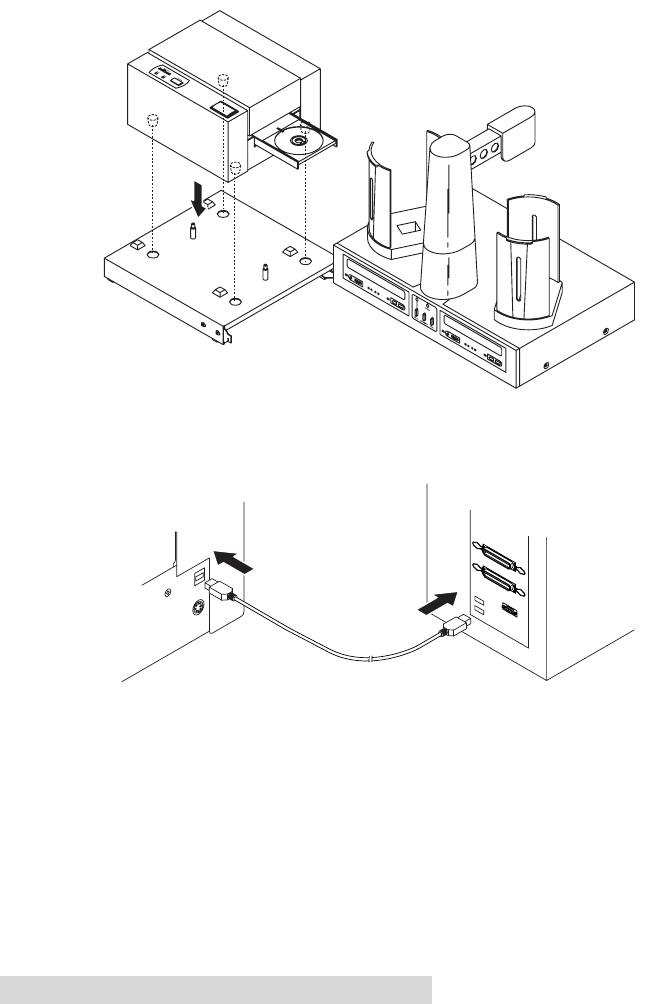
12 Optical Disc Laminator Connectivity Guide
4. Place the Laminator on the stand. The Laminator will need
to be placed on the stand with the Laminator's rubber feet
resting in the four holes located on the top of the Stand as
shown:
5. Using the provided USB Cable, connect the Laminator to
your PC as shown:
6. Align the Laminator's Disc Tray position for proper picking
and placement of discs. This is done as follows:
a. Make certain the Laminator has power and is
turned on.
b. Load a disc into the Input Bin. This is the Bin on the
right side of the Duplicator.
510887.qxd 1/21/2004 7:35 PM Page 12
TOC


















