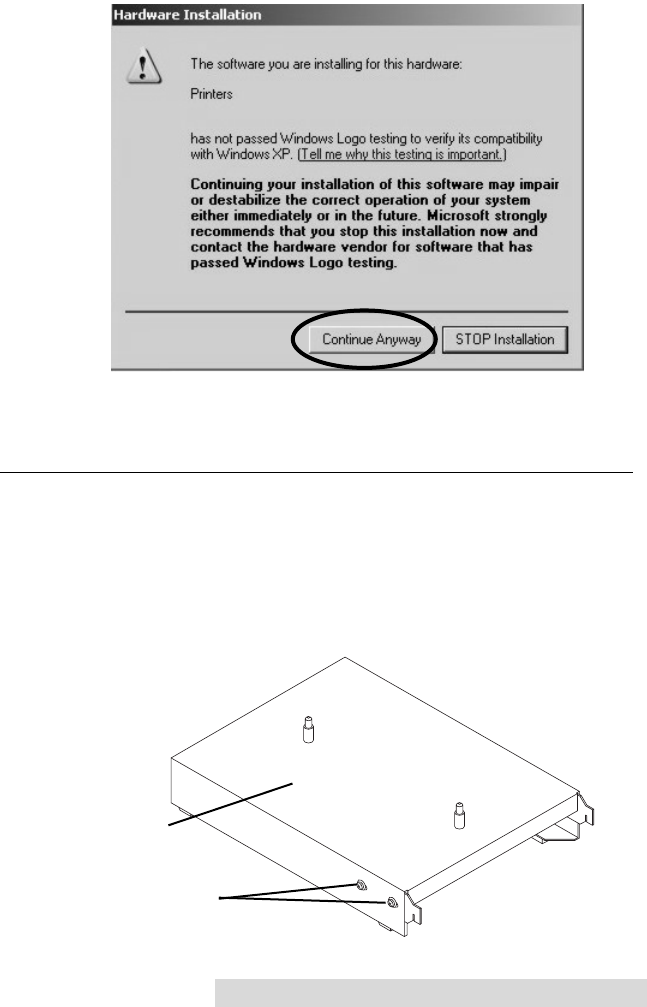
Optical Disc Laminator Connectivity Guide 3
g. You may see a notice like the one shown here stating that
the Accent Disc Laminator has not passed Windows Logo
Testing. Click the Install Anyway button to continue
installing the printer driver for your Laminator.
Once the driver has finished installing, click the Finish button.
This will install an update to your PrimoDVD software and
will reboot your system.
C. CONNECTING THE LAMINATOR TO YOUR DUPLICATOR
MAX
Your Laminator connects easily to a DuplicatorMAX allowing
for hands-free printing, recording and laminating of Optical
Discs. This configuration does require you to remove one bin
bringing total capacity from 400 to 300 discs. The optional
DuplicatorMAX Laminator Stand is shown here:
MAX Stand
Adjustable Screws
510887.qxd 1/21/2004 7:35 PM Page 3
TOC


















