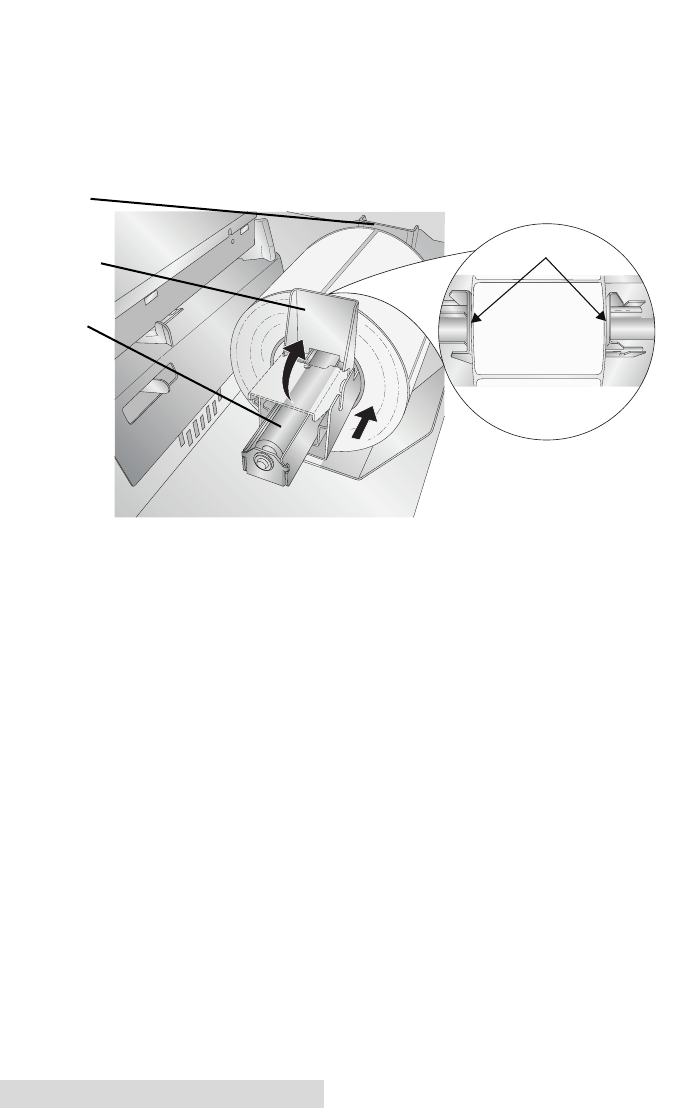
10 Label Stock
3. Remove any shipping tape from your label stock roll to
ensure that it can unroll freely, making certain that no
adhesive portion is exposed. It is important to note that
any exposed adhesive surface can attach itself the inner
workings of the print mechanism and cause a media jam.
4. Place your roll of label stock on the Roll Arm and push it
inward until it touches the Roll Stop.
5. Flip up the Roll Guide and slide it inward until it touches
the label stock. The Roll Guide will automatically pull back
slightly to the correct position. There should be approxi-
mately a 1mm gap between the roll guide and the roll.
Important Note: Be aware that some label stock may have a core that
is slightly too large for the roll or the labels may have wrapped
unevenly causing some to stick out beyond the edge of the core.
Both of these issues can cause feeding problems.
6. Pull the Movable Throat Guide outward to make room for
the label stock.
DO NOT PINCH
Roll Guide
Roll Arm
Roll Stop
RX900.qxd 2/17/2011 1:27 PM Page 10
TOC
INDEX


















