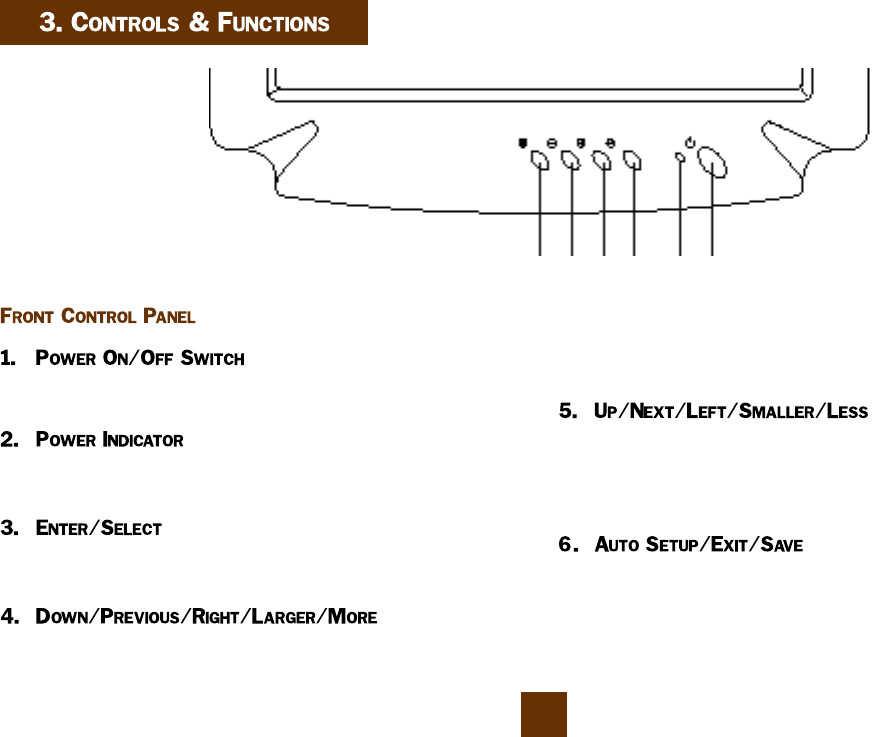
12
6 5 4 3 2 1
Press this button to turn the power ON or OFF. There will be a short delay
before the display appears.
This LED indicator turns green when the power is switched ON and the
power cord is properly attached.
Activates the On-Screen Display (OSD) menu. While the OSD menu is
active, use this button to select the highlighted control for adjustment.
Activates the Brightness/Contrast controls if the OSD menu is not active.
While the OSD menu is active, use this button to move the highlight up to
the previous item in the OSD menu. Once a control is selected, use this
button to adjust the display setting.
Activates the Brightness/Contrast control if the OSD menu is not active.
While the OSD menu is active, use this button to move the highlight down
to the next item in the OSD menu. Once a control is selected, use this
button to adjust the display setting.
Automatically sizes the display to fill the screen and adjusts the contrast
and brightness controls to a comfortable level. For this feature to function,
the computer and graphics card must be set to one of the 11 preset timing
modes. (See page 16.) While the OSD menu is active, this button is also
used to save any adjustments and exit the current menu.


















