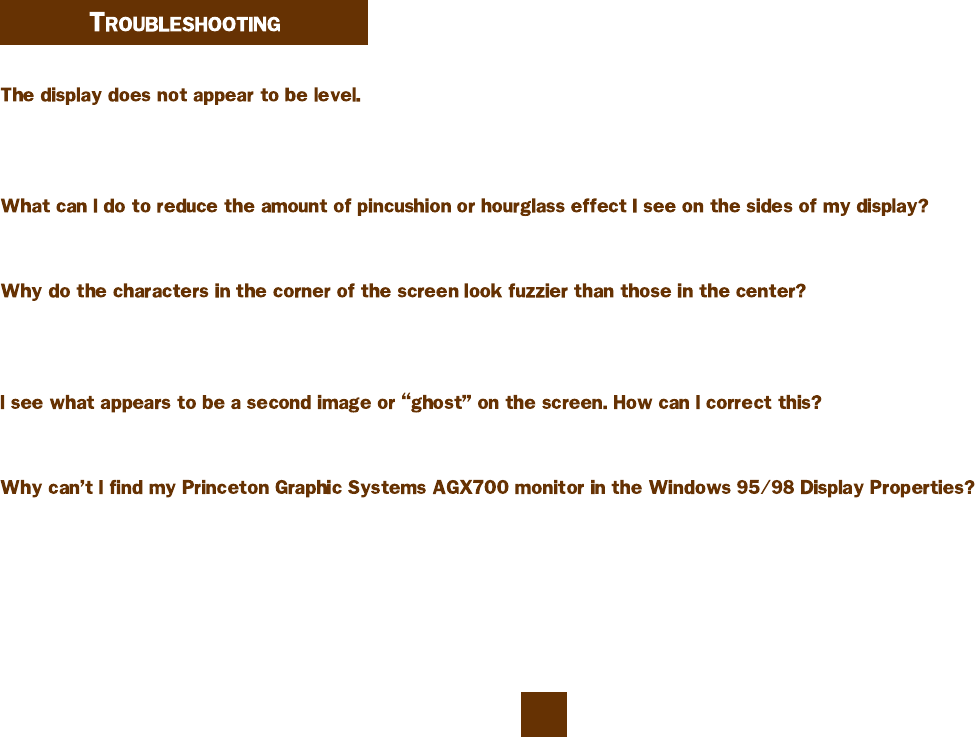
1
22
The earth’s magnetic field may be interfering with the magnetic field generated by the monitor causing a slight rotation of the image. The higher the
performance of a monitor, the more susceptible will the monitor be to such interference. To get the best alignment, orient the monitor so that the face
of the screen faces east, and choose the Rotation control from the OSD menu.
A slight amount of pincushion will be normal for the display however, an excessive amount is not allowable. To correct for this distortion, choose the
Pincushion control from the OSD menu. In general, you should expect to see less than 3/16” pincushion when measured with the naked eye.
One of the limitations of a CRT screen is that it is impossible for the focus to be uniform across the entire area. In general, a monitor is adjusted so that
the focus is best in an area around the center, in which case the overall focus is optimized. However, the image in the corner should always be
r e a d a b l e .
The ghosting may be due to a reflection in the signal. This usually occurs if an extension signal cable is installed or if the signal cable is not fastened to
the back of the display adapter.
The AGX700 monitor was released after Windows 95/98. An additional monitor INF file (PGS.INF) may be needed for Windows 95/98. The file and
instructions can be found on the CD-ROM included with your monitor or it can be downloaded via the internet at www.prgr.com.


















