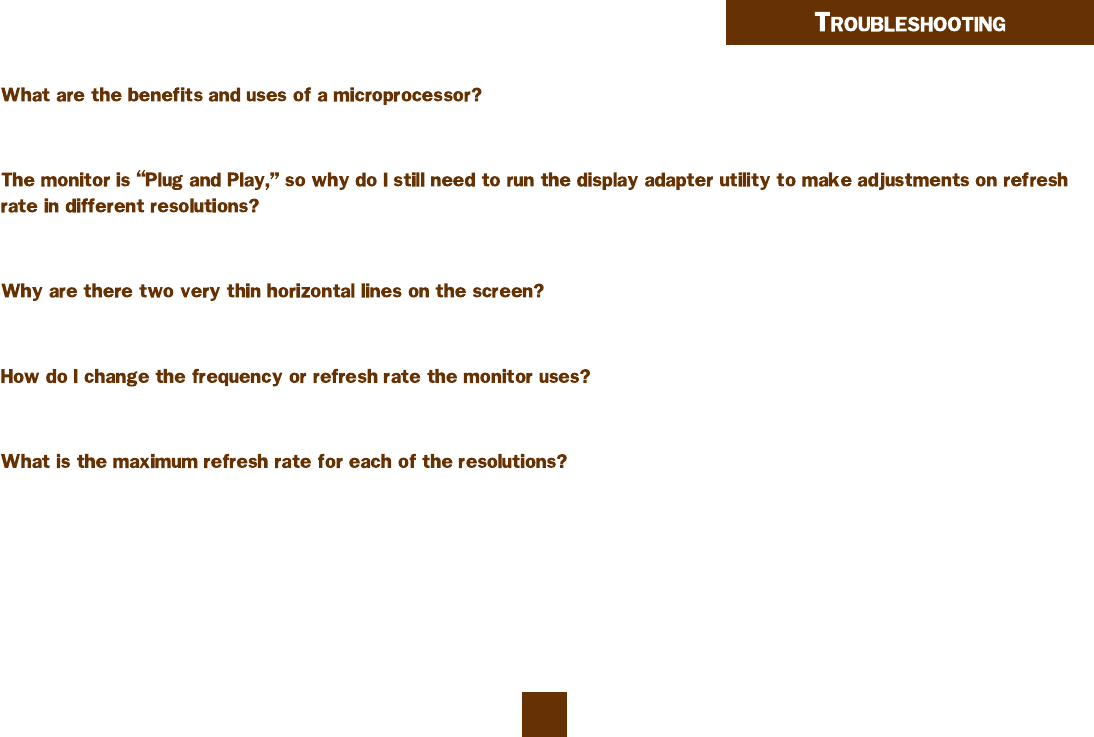
1
21
The microprocessor allows precise screen size control of the image for several different modes. Normally, the image size will vary when changing
between different resolutions. With the microprocessor, the monitor is able to remember the size for each different mode and recall them automatically.
In order to fully utilize the Plug and Play feature, the computer must be equipped with a Plug and Play (DDC2B) display adapter and running with a
Plug and Play capable operating system (for example, Windows 95) or utility program that enables the Plug and Play function automatically.
Trinitron® CRT uses rows of very fine metal strips that run vertically down the screen. In order to stabilize these fine strips from shimmering, two
horizontal wires are put across the vertical strips. These tow lines are usually visible only when looking at a bright, solid background.
The refresh rate is controlled by the display adapter. Most display adapters provide a software utility or hardware DIP switches that allows you to
change the frequency used for each resolution.
Maximum refresh rates depend on the display adapter support. As far as monitor specification limitations are concerned, they are approximately:
640 x 480 at 135Hz
800 x 600 at 110Hz
1024 x 768 at 87Hz
1280 x 1024 at 66Hz


















