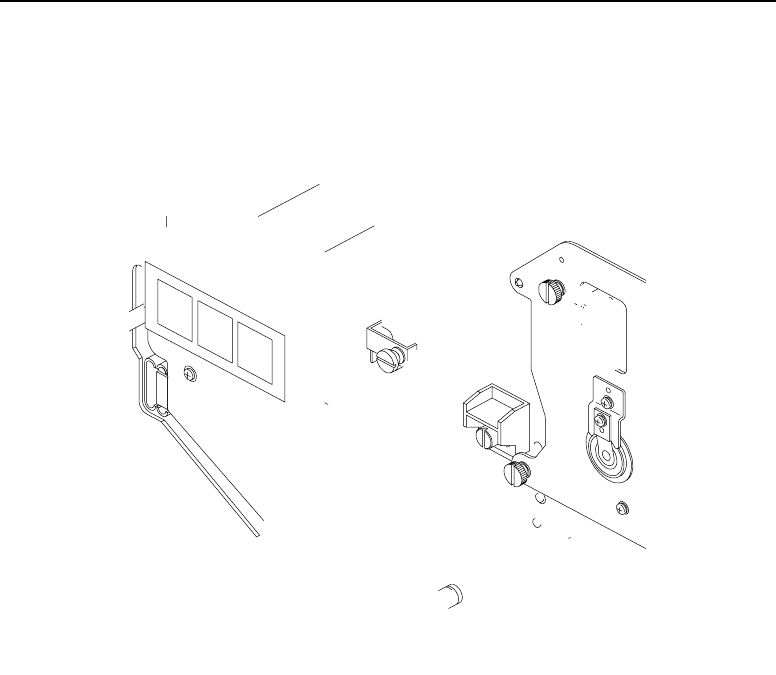
Cleaning The Fuser Unit Cover Glass
81
5. Lower the transport surface by turning the green lever on the
transport unit to the left.
Legend:
1) Holding Plate
2) Thumbscrew
3) Green Lever
4) Fuser Unit
5) Thumbscrew (not visible in figure)
6) Handle
6. Loosen the thumbscrews on the right and left fuser unit holding
plates.
7. Grasp the handle and pull out the fuser unit until the second
handle is visible.
8. With the other hand, grasp the second handle and remove the
fuser from the printer.


















