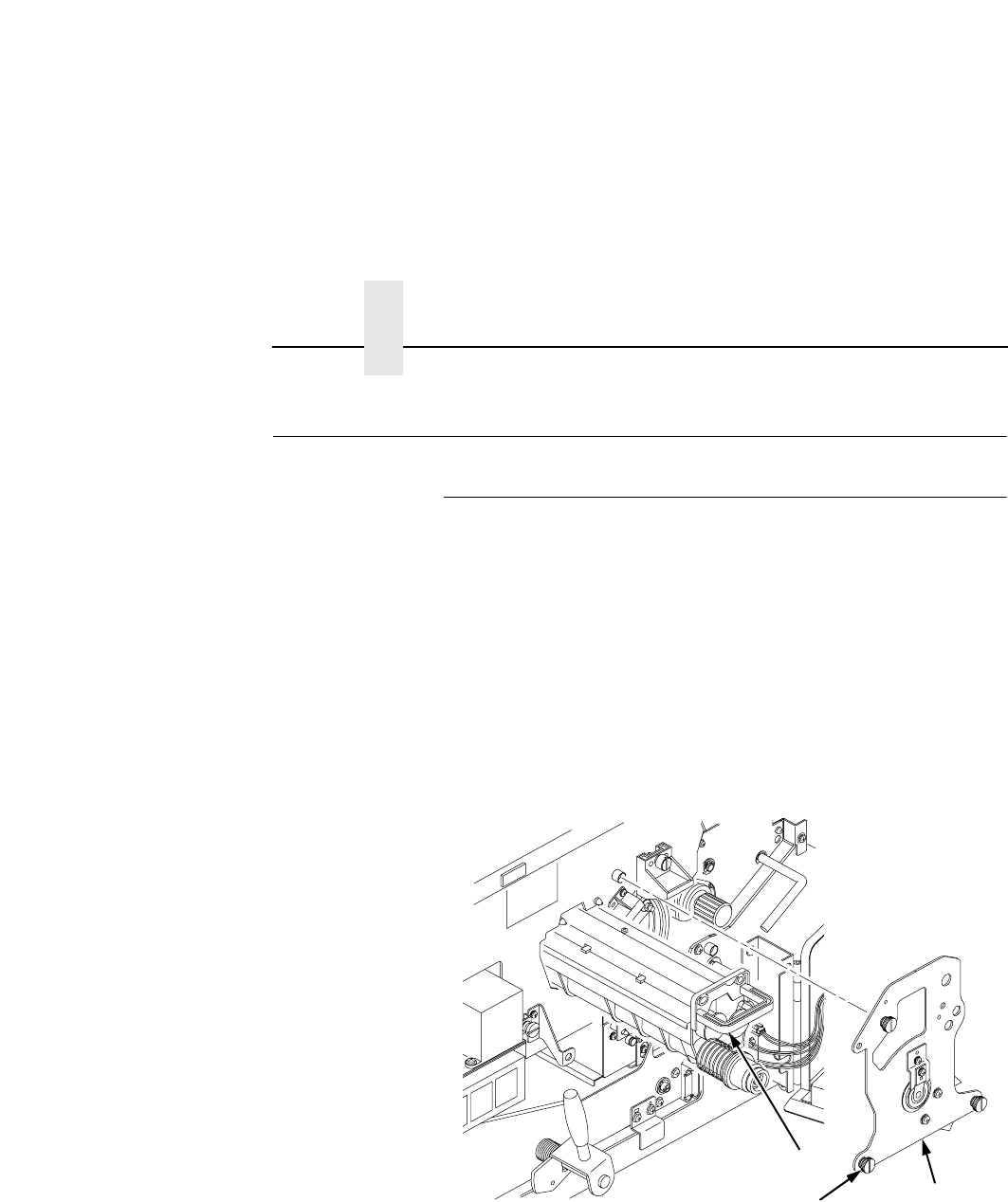
Chapter 4 Major Cleaning
84
Major Cleaning
Removing Cleaning Unit
1. Turn the power switch to O (Off).
2. Open the printer upper doors.
3. Open the waste toner recovery unit by pushing downward on
the opening lever and pulling the handle toward you to swing
the unit outward and away from the printer.
4. Loosen the three thumbscrews securing the drum plate and
remove the drum plate.
IMPORTANT
Do not turn the cleaning unit upside down, or toner might spill.
5. Remove the cleaning unit by grasping its handle and pulling it
toward you.
Legend:
1) Cleaning Unit Handle
2) Drum Plate
3) Thumbscrews (3)
1
2
3


















