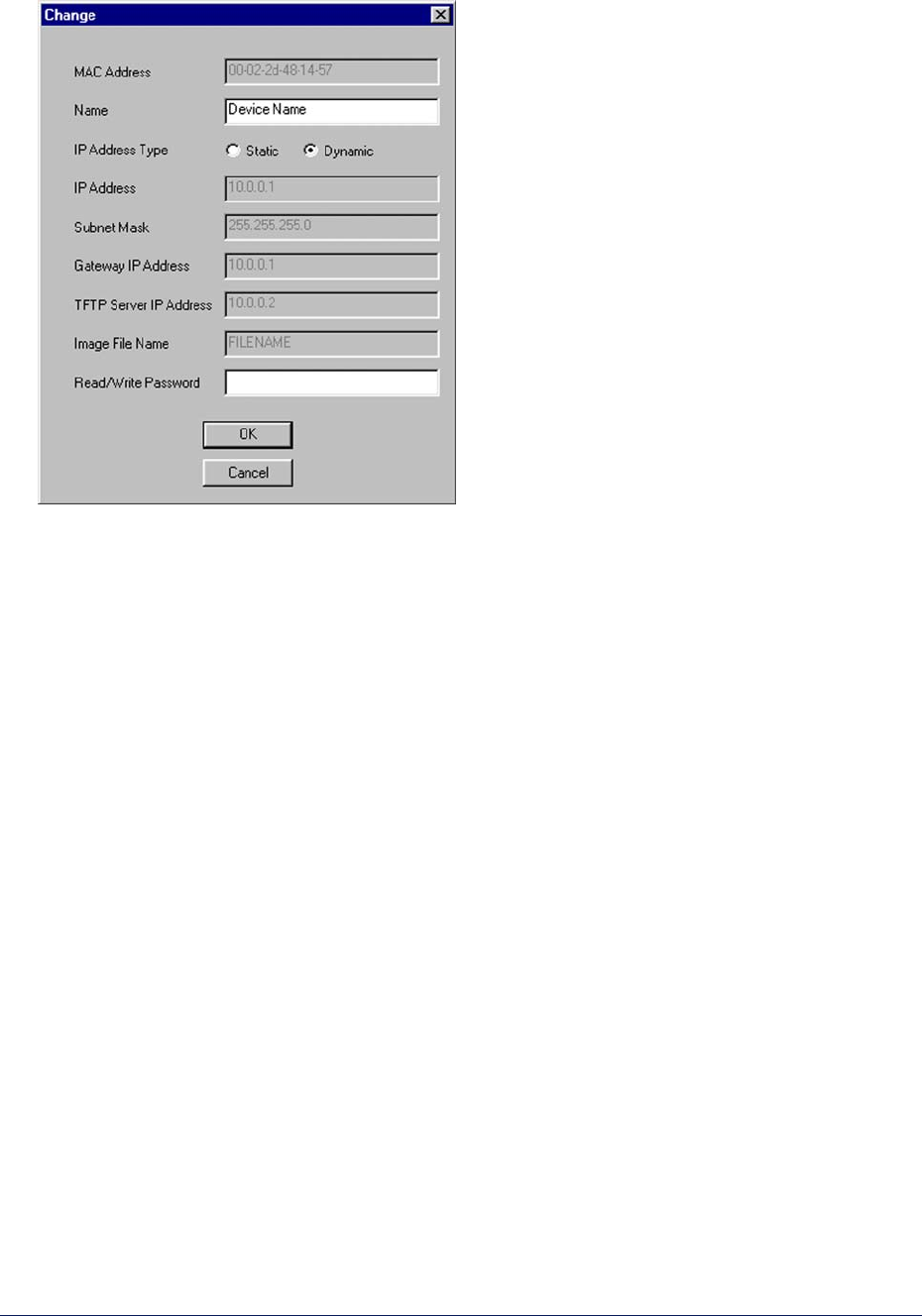
Tsunami MP.11 Installation and Management
3. Ensure that Static is selected as the IP Address Type and fill in the IP Address and Subnet
Mask suitable for the LAN subnet to which the MP.11 is connected.
4. Enter the Read/Write Password (the default value is public) and click OK to confirm your
changes.
The respective MP.11 reboots to make the changes effective.
Dynamic IP Address with DHCP
To obtain the IP address:
1. Run ScanTool on a computer connected to the same LAN subnet as the MP.11, or directly
connected to the MP.11 with a cross-over Ethernet cable.
2. Locate the MP.11 for which you want to obtain the IP address. You can find the current IP
address in the IP Address column.
The MP.11 initially is set with a static IP address of 10.0.0.1.
Chapter 3. Management Overview 19
CPN 63708 Issue Date: 02/05/2003


















