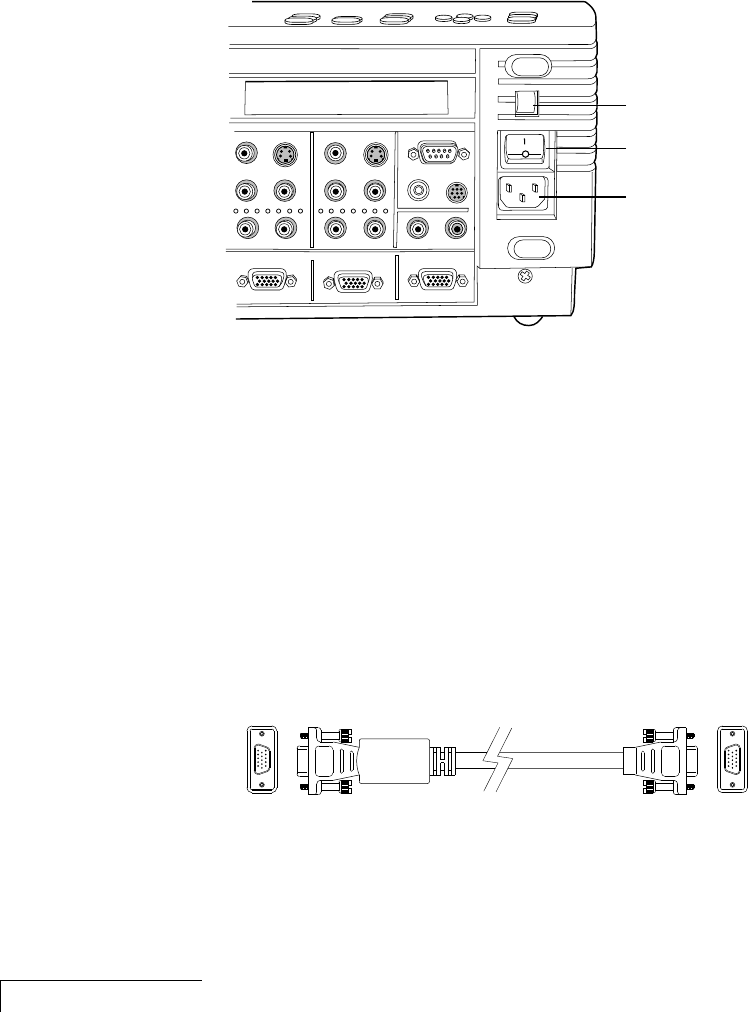
2-6
Chapter Two
CONNECTING POWER TO THE PROJECTOR
The power cord receptacle, AC POWER switch, and circuit breaker are
located next to the connector panel of the projector.
Circuit Breaker
AC Power Switch
Power Receptacle
Computer 2 In
Computer 2 Audio
Computer 1 Audio
Audio
Video 1
Video 2
S-Video 1
S-Video 2
Audio
Computer 1 In
Video Out
Audio Out
Aux Port
Mic
Cyclops
Figure 2-7 Power receptacle, AC Power switch, and circuit breaker reset switch
1 Plug the appropriate power cord into the power receptacle on the side of
the projector.
2 Connect the power cord to a properly-grounded wall outlet.
CONNECTING COMPUTER VIDEO
Connecting a PC
Use the included VGA video cable to connect your PC to the projector. Use
your existing monitor cable to connect the projector to a separate monitor,
so that you can use your monitor and DP4100/4200 at the same time.
VGA
VGA
VGA Connector Cable
Figure 2-8 VGA Video cable


















