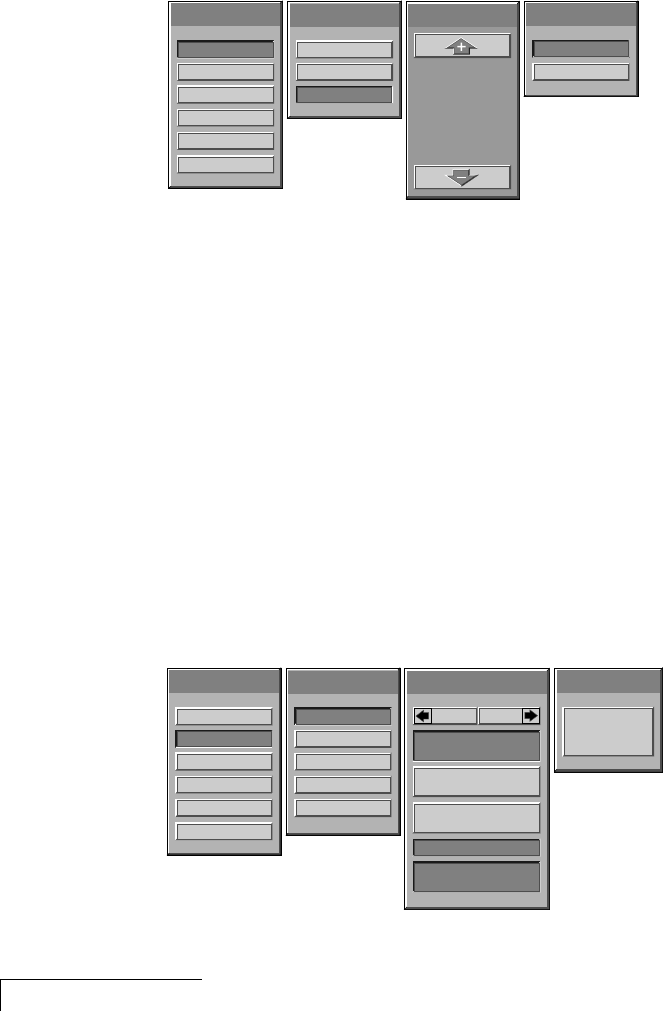
3-20
Chapter Three
Setting the Timer
Use this tool to start and reset the on-screen digital timer. Set the Timer to
count down for breaks, class activities, and other presentation requirements.
Menus
Tool Select
Time
Timer
Input Source
Cyclops
On
Advanced
Image
Timer
Tools
LightBoard
Off
Audio
Preferences
25
Figure 3-14 Timer Tool menu
1 From Tool Select, choose Timer and press the right arrow key.
2 When the Timer menu appears, use the ▲ and ▼ keys on the control
panel, the mouse disc on the remote control, or a mouse to set the time.
3 From Timer (on the top menu bar), select On and the clock will begin to
count down.
When the timer reaches zero, a series of beeps will be heard.
INPUT SOURCE MENU
This menu provides a two-step method of selecting the video source.
• When a video input is connected, the Source Mode box indicates which
video source has been detected by the projector.
• The Source Select box then allows the selection of other video input sources.
Menus
Source Select
SourceMode
Sync
Input Source
Computer #2
VGA
VF:59 Hz
Current Mode
Advanced
Image
Video #1
Tools
Computer #1
HF:31.4 Khz
Pol: – –
Audio
Preferences
Video #2
MediaExpress
Select
Cancel
VGA
VGA/ThinkPad
VGA
640 x 480 (67Hz)
640 x 480
640 x 480
640 x 480
Figure 3-15 Input Source menu


















