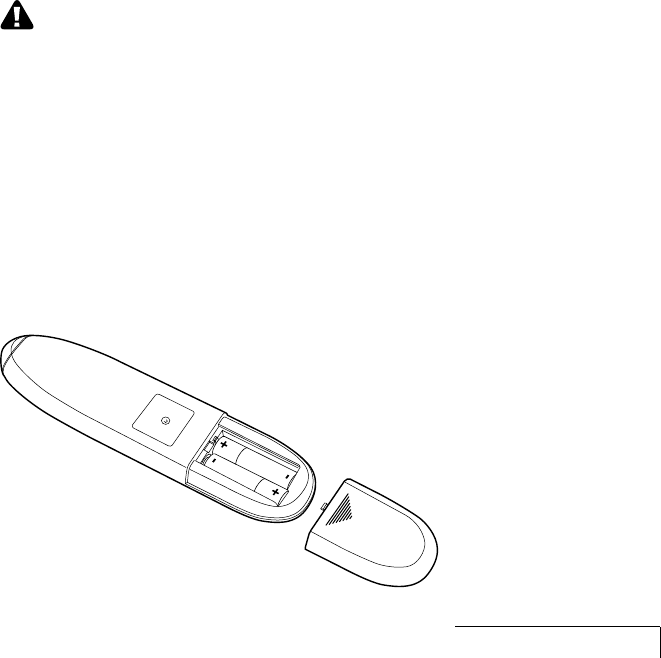
Maintenance
5-3
8 Rotate the lamp latch screw clockwise to lock it in place.
9 Carefully attach the ribbon cable to the board on the inside front panel.
10 Slide the front panel over the zoom lens.
11 Align the foot button with the hole in the front panel.
12 Continue to seat the front panel first on the lower left corner until you
hear a click.
13 Snap the top corners into place and reinstall the lower screws.
CLEANING THE LENS
From time to time, you’ll need to clean the lens.
1 Form a piece of lens tissue into a loose swab. Wet it with lens cleaning
fluid or denatured alcohol, and gently move it over the lens surface.
2 Take a part of the lens tissue that you haven’t touched, and repeat the
process, going over the lens in another direction.
CAUTION! Your projector contains electric circuitry and sensitive optics.
Protect it from potential fluid spills.
CHANGING REMOTE CONTROL BATTERIES
To install or change the two AAA alkaline batteries in the remote control unit:
1 Locate the battery compartment at the lower rear of the case. Slide the
cover off the battery compartment.
2 Remove the old batteries and replace them with new ones. Make sure to
align the batteries in the proper orientation (see Figure 5-4).
3 Replace the cover on the battery compartment.
Figure 5-4 Installing batteries


















