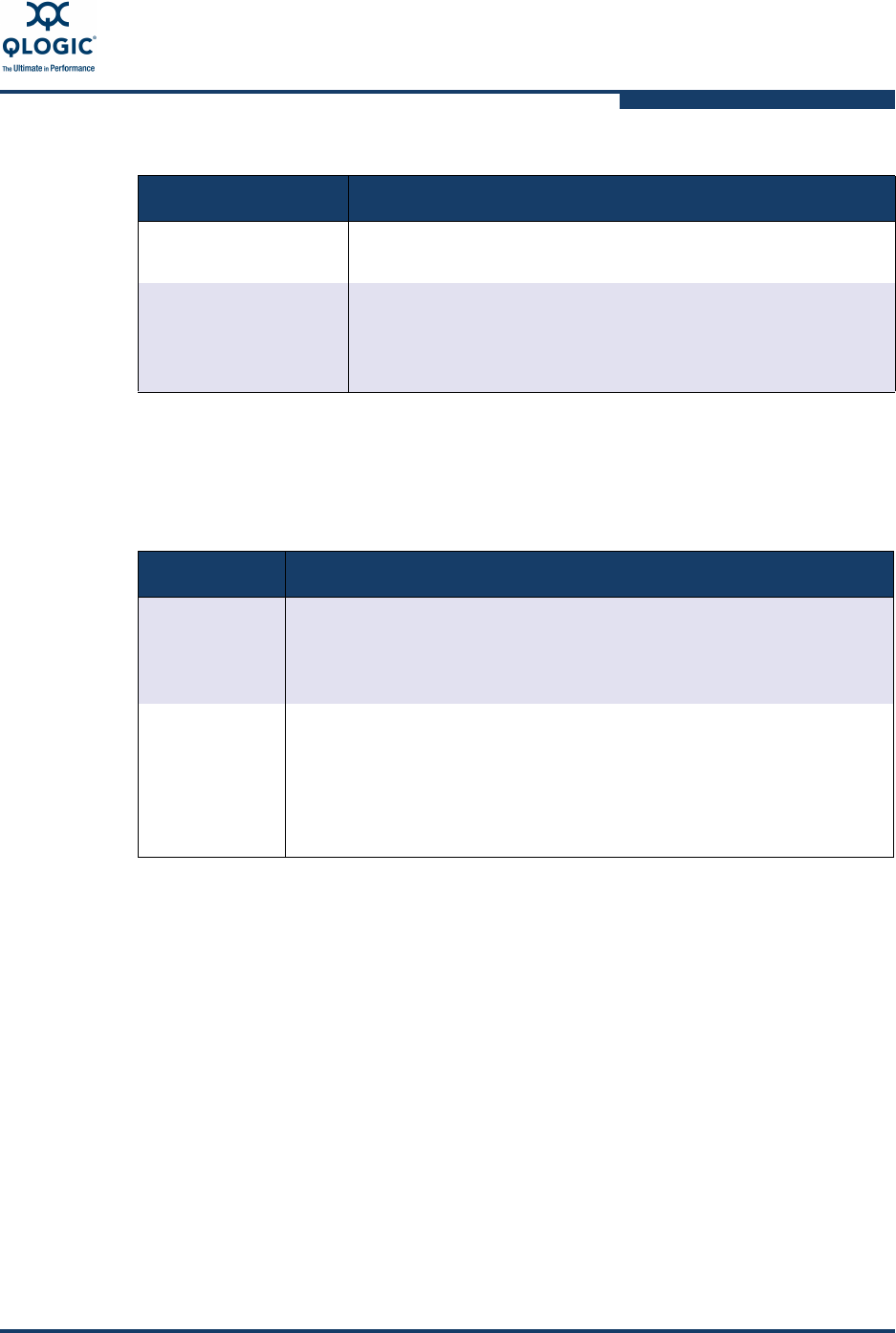
9–Troubleshooting Guidelines
Check for System Errors
NE0154601-00 A 9-3
Linux Tools
The troubleshooting tools available in Linux are described in Table 9-2.
Check for System Errors
Linux
The following paragraphs describe how to check for system errors in Linux:
Check for error messages from the kernel using the following commands:
% dmesg
% cat /var/log/messages
Check routing table, gateway, and IP address conflicts for all interfaces
using the following command:
% route
ipconfig ipconfig shows IP network settings; it also releases and
renews by adapter or connection.
Windows event log The Windows event log is the main source of information for
device driver problems and events. The
QLogic adapter’s
device drivers indicate status by logging events in the system
event log.
Table 9-2. Troubleshooting Tools in Linux
Tool What is Provides
nxdebug1 Linux script does not require the nx_nic driver to be loaded and
gathers information on the kernel, any GPL or nx_nic driver loaded,
RPM packages, processor, memory, interrupts, PCI bus, dmesg (last
50 messages), and network configuration.
nxdebug2 Linux script does require the nx_nic driver to be loaded and gathers
kernel configuration, nx_nic device stats, multicast settings, nx_nic
driver messages from the /var/log/messages file, modprobe info,
SLAB information, buddy information, I/O memory information, sys-
ctl information, the complete dmesg log, ethtool details on the
nx_nic interface, and specific nx_nic status.
Table 9-1. Troubleshooting Tools in Windows Server (Continued)
Tool What it Provides


















