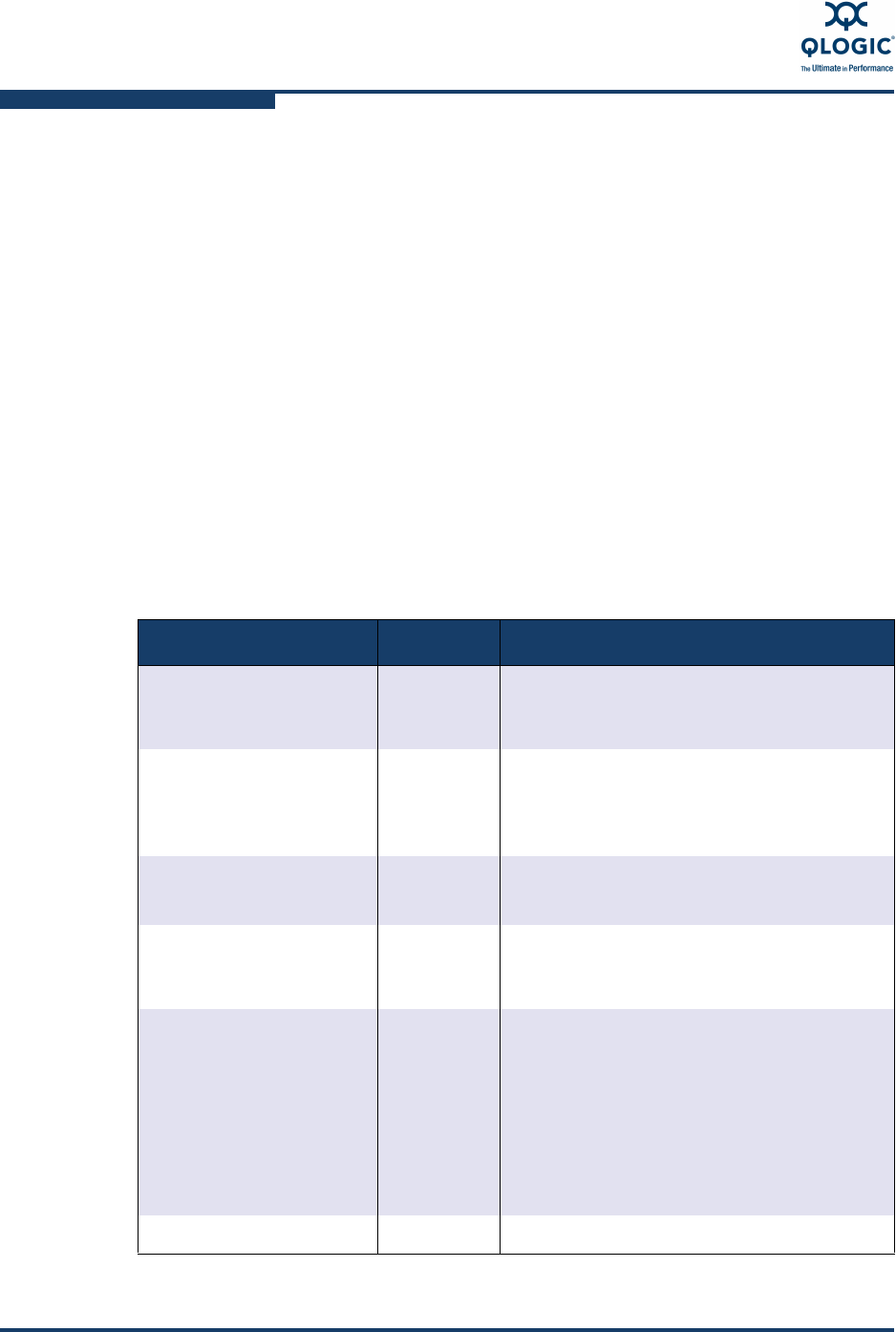
C–Flash Update
QLogic Adapter Flash Update — Windows Server
C-4 NE0154601-00 A
Using the Flash Utility
When invoking the nxflash.exe utility, use the following syntax:
nxflash -i “Local Area Connection n” --all
In this command, the -i indicates the interface command and the “Local Area
Connection n” specifies the adapter being flashed. (The quotation marks are
required.)
To determine the adapter number:
1. On the Start menu, right-click My Network Places.
2. Click Properties. The Network Connections window opens.
The Network Connections window lists all of the cards and the type of device to
which they are connected.
Along with the interface (-i in the nxflash command syntax), additional
commands are listed in Table C-1.
Table C-1. Flash Utility Commands — Windows Server
Command Definition Description
-i
--interface
Interface This command specifies the interface type
(Local Area Connection 1, Local Area Con-
nection 2, etc.).
--info Information This command prints board information such
as board type, chip revision, serial ID, firm-
ware version, BIOS version, MAC address,
etc.
-a
--all
Flash
update
This command performs a complete update
of BIOS and firmware.
-a <image file>
--all <image file>
Flash
update
This command performs a complete update
of BIOS and firmware using a user-renamed
ROM image.
-r <backup file>
--restore <backup
file>
Restore When an update is performed, the previous
Flash version is stored to a file in the current
working directory. Executing this command
restores the specified backup Flash version
to the QLogic adapter. Here is an example of
a backup file name:
flashbackup_[serial num-
ber]_[version]_[date-time]
--pxe-on PXE This command enables PXE (default).


















