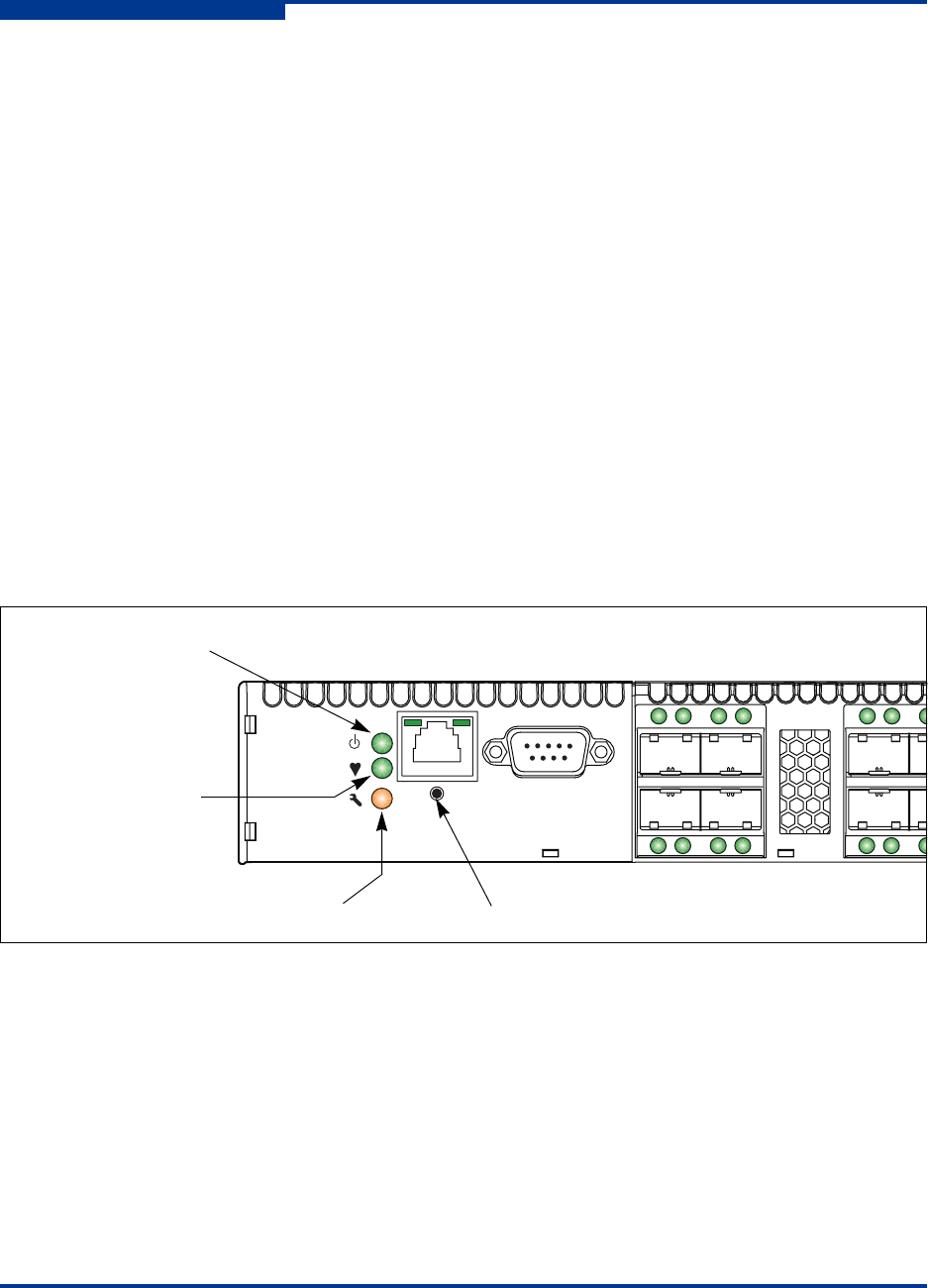
2 – General Description
Chassis Controls and LEDs
2-2 59265-02 A
S
Fabrics are managed with the Command Line Interface (CLI), the QuickTools web
applet, or Enterprise Fabric Suite 2007™ (version 7.04).
Refer to SANbox 5800V Series Fibre Channel Switch Command Line
Interface Guide for more information about the CLI.
Refer to the SANbox 5800V Series QuickTools Switch Management User
Guide for information about QuickTools.
Refer to the SANbox 5800V Series Enterprise Fabric Suite 2007 User Guide
for information about using the Enterprise Fabric Suite 2007 application.
Enterprise Fabric Suite 2007 comes with a 30-day trial license.
Chassis Controls and LEDs
The chassis LEDs provide information about the switch’s operational status.
These LEDs include the Input Power LED (green), Heartbeat LED (green), and
the System Fault LED (amber) as shown in Figure 2-2. The Maintenance button
shown in Figure 2-2 is the only chassis control and is used to reset a switch or to
recover a disabled switch. To apply power to the switch, plug the power cords into
the switch AC power receptacles, located on the back of the switch, and into a
100–240 VAC power source.
Figure 2-2 Chassis LEDs and Controls
Input Power LED (Green)
The Input Power LED indicates the voltage status at the switch logic circuitry.
During normal operation, this LED illuminates to indicate that the switch logic
circuitry is receiving the proper DC voltages. When the switch is in maintenance
mode, this LED is extinguished.
Maintenance
Button
Input Power LED
(Green)
Heartbeat LED
(Green)
System Fault LED
(Amber)


















